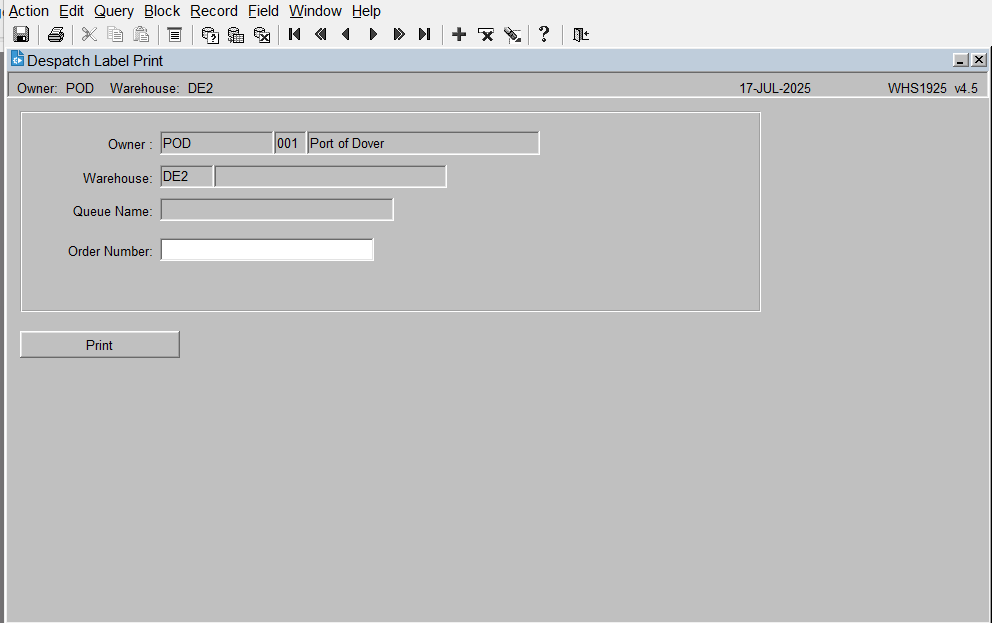WHS1925 Despatch Label Print
From WMS
(Redirected from WHS1925)
This screen allows you to print despatch labels for a selected order.
The screen will default the following from the system settings and your user's defaults:
- Owner
- Warehouse
- Queue Name - the default printer NOMSDESP. This is maintained here: Default Printer Maintenance WHS0002
Enter the following:
- Order Number - enter an order. An LOV is provided.
When details are entered. click Print, which will start the production of the labels required in the format configured, and will ask you how you would like to print the report through the standard screen. More details on this process can be found in the guide "Printing from the WMS".