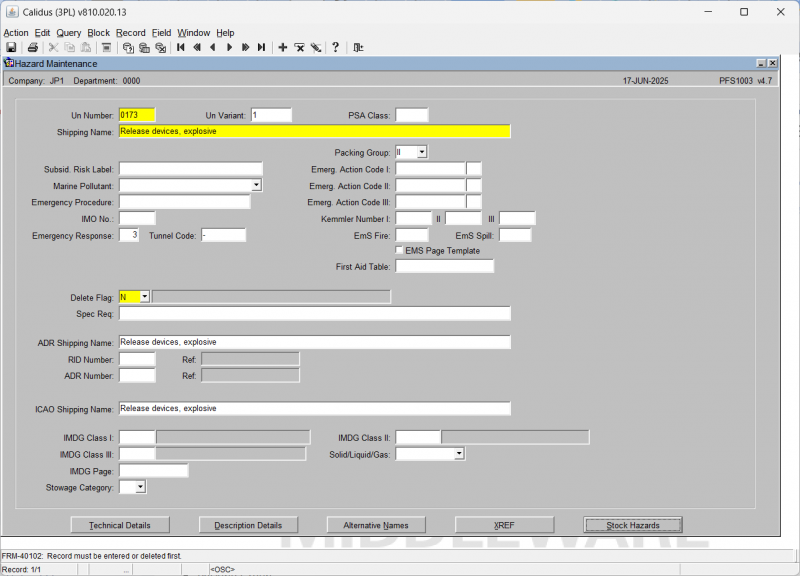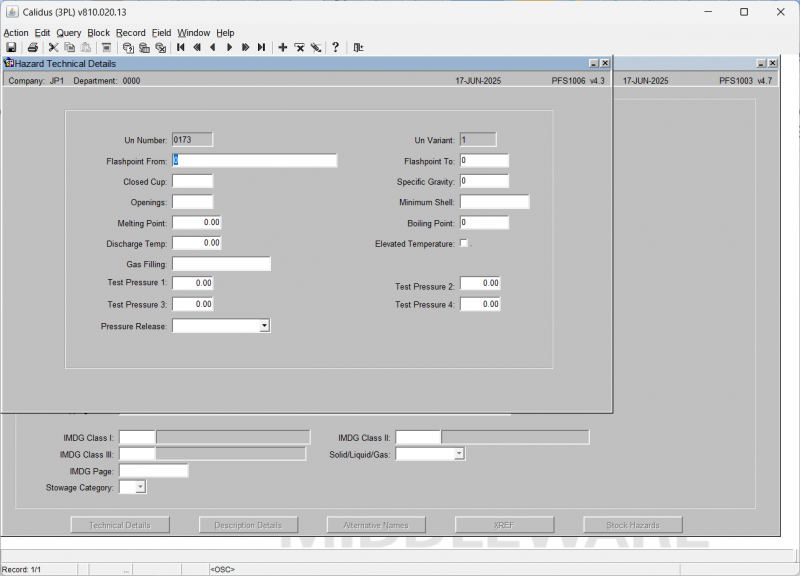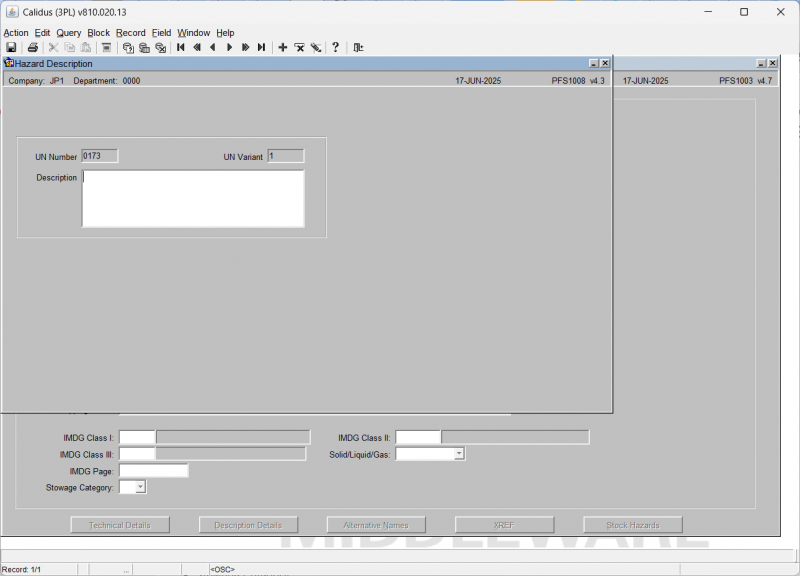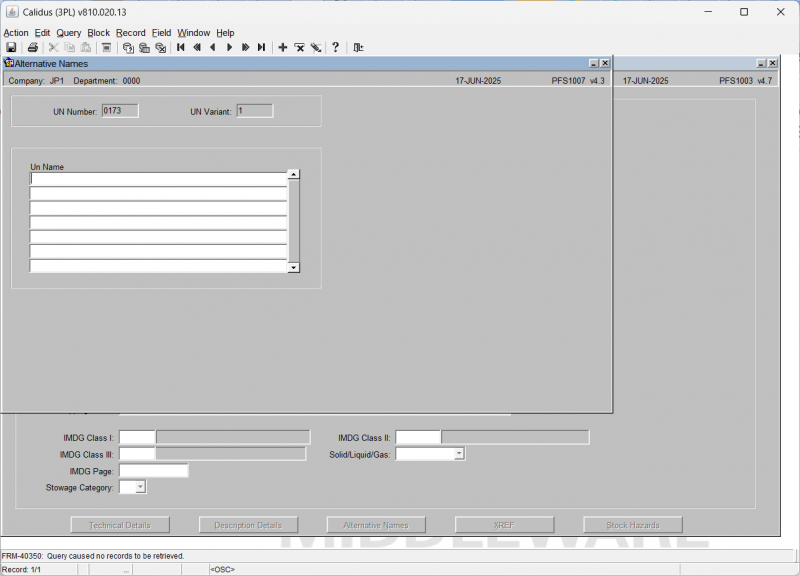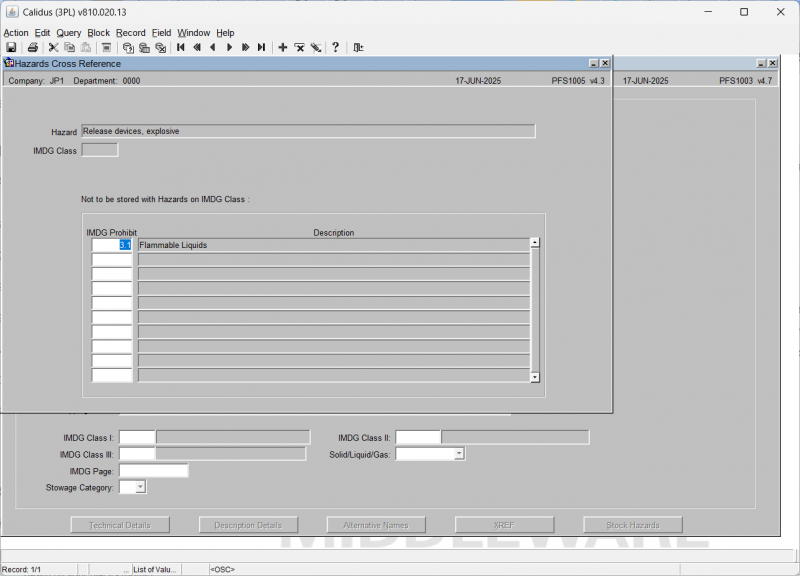PFS1003: Difference between revisions
(Initial Creation) |
(Updated) |
||
| (One intermediate revision by the same user not shown) | |||
| Line 13: | Line 13: | ||
* ''UN Number'' | * ''UN Number'' | ||
* ''UN Variant'' | * ''UN Variant'' | ||
* ''PSA Class'' | |||
* ''Packing Group'' | |||
* ''Subsidiary Risk'' | |||
* ''Shipping Name'' | * ''Shipping Name'' | ||
* ''Marine Pollutant'' | |||
* ''Emergency Info'' | |||
* ''IMO Number'' | |||
* ''Emergency Response'' | |||
* ''Tunnel Code'' | |||
* ''Emergency Action Code I/II/III'' | |||
* ''Kemmler Number I/II/III'' | |||
* ''EmS Fire'' | |||
* ''EmS Spill'' | |||
* ''EmS Page Template'' | |||
* ''First Aid Table'' | |||
* ''Delete Flag'' | |||
* ''Special Requirements'' | |||
* ''ADR Shipping Name'' | |||
* ''RID and ADR Numbers'' | |||
* ''ICAO Shipping Name'' | |||
* ''IMDG Class I'' | |||
* ''IMDG Class II'' | |||
* ''IMDG Class III'' | |||
* ''Solid/Liquid/Gas'' | |||
* ''IMDG Page'' | |||
* ''Stowage Category'' | |||
The page may also display: | |||
* ''Hazard Class'' | * ''Hazard Class'' | ||
* ''Specific Gravity'' | * ''Specific Gravity'' | ||
* ''Limited Qty'' | * ''Limited Qty'' | ||
* ''Exempted Qty'' | * ''Exempted Qty'' | ||
* ''Toxic by Inhalation'' | * ''Toxic by Inhalation'' | ||
* ''Special Provision'' | * ''Special Provision'' | ||
* ''Reportable Quantity'' | * ''Reportable Quantity'' | ||
| Line 77: | Line 100: | ||
* ''UN Variant'' | * ''UN Variant'' | ||
* ''Description'' | * ''Description'' | ||
'''Navigating to Alternative Names:''' | '''Navigating to Alternative Names:''' | ||
| Line 98: | Line 114: | ||
* ''UN Variant'' | * ''UN Variant'' | ||
* A table with a column for ''UN Name''. | * A table with a column for ''UN Name''. | ||
'''Navigating to XREF:''' | |||
You click on the '''XREF''' button. | |||
A new window titled "Hazards Cross Reference" (PFS1005) appears. | |||
[[File:PFS1005.png|800x800px]] | |||
This window displays: | |||
* ''Hazard'' | |||
* ''IMDG Class'' | |||
* A table with columns for ''IMDG Prohibit'' (which can be entered), and the ''description''. | |||
'''Navigating to Stock Hazards:''' | |||
You click on the '''Stock Hazards''' button. | |||
If any stock hazards are present, they will be displayed here. | |||
Latest revision as of 11:27, 19 June 2025
This is the Hazard Maintenance (PFS1003.v4.7) screen.
You can use this to enter and maintain existing hazard details.
Initial Query and Viewing Data:
You begin on the Hazard Maintenance (PFS1003.v4.7) screen.
The screen displays the following fields:
- UN Number
- UN Variant
- PSA Class
- Packing Group
- Subsidiary Risk
- Shipping Name
- Marine Pollutant
- Emergency Info
- IMO Number
- Emergency Response
- Tunnel Code
- Emergency Action Code I/II/III
- Kemmler Number I/II/III
- EmS Fire
- EmS Spill
- EmS Page Template
- First Aid Table
- Delete Flag
- Special Requirements
- ADR Shipping Name
- RID and ADR Numbers
- ICAO Shipping Name
- IMDG Class I
- IMDG Class II
- IMDG Class III
- Solid/Liquid/Gas
- IMDG Page
- Stowage Category
The page may also display:
- Hazard Class
- Specific Gravity
- Limited Qty
- Exempted Qty
- Toxic by Inhalation
- Special Provision
- Reportable Quantity
You click the Execute Query button.
The screen populates with hazard details.
You can step through the records using the toolbar.
Navigating to Technical Details:
You click on the Technical Details button at the bottom of the screen.
A new window titled "Hazard Technical Details" (PFS1006.v4.3) appears.
This window displays various technical specifications including:
- UN Number
- UN Variant
- Flashpoint From
- Flashpoint To
- Specific Gravity
- Minimum Shell
- Boiling Point
- Elevated Temperature
- Flashpoint
- Openings
- Melting Point
- Discharge Temp
- Gas Filling
- Test Pressure 1
- Test Pressure 2
- Test Pressure 3
- Test Pressure 4
- Pressure Release
Navigating to Description Details:
You click on the Description Details button.
A new window titled "Hazard Description" (PFS1008.v4.3) appears.
This window shows:
- UN Number
- UN Variant
- Description
Navigating to Alternative Names:
You click on the Alternative Names button.
A new window titled "Alternative Names" (PFS1007.v4.3) appears.
This window displays:
- UN Number
- UN Variant
- A table with a column for UN Name.
Navigating to XREF:
You click on the XREF button.
A new window titled "Hazards Cross Reference" (PFS1005) appears.
This window displays:
- Hazard
- IMDG Class
- A table with columns for IMDG Prohibit (which can be entered), and the description.
Navigating to Stock Hazards:
You click on the Stock Hazards button.
If any stock hazards are present, they will be displayed here.