WHS8250: Difference between revisions
From WMS
m (Text replacement - "[Category:Reports]" to "<noinclude>[Category:Reports]</noinclude>") |
m (Text replacement - "[<noinclude>[Category:Reports]</noinclude>]" to "<noinclude>Category:Reports</noinclude>") |
||
| Line 17: | Line 17: | ||
When details are entered. click '''Report''', which will start the production of the report for the GRN(s) selected, and will ask you how you would like to print the report through the standard screen. More details on this process can be found in the guide "[[Printing From the WMS|Printing from the WMS]]". | When details are entered. click '''Report''', which will start the production of the report for the GRN(s) selected, and will ask you how you would like to print the report through the standard screen. More details on this process can be found in the guide "[[Printing From the WMS|Printing from the WMS]]". | ||
<noinclude>[[Category:Reports]]</noinclude> | |||
Latest revision as of 15:57, 17 July 2025
This is the Goods Received Discrepancy (WHS8250 v4.12) screen.
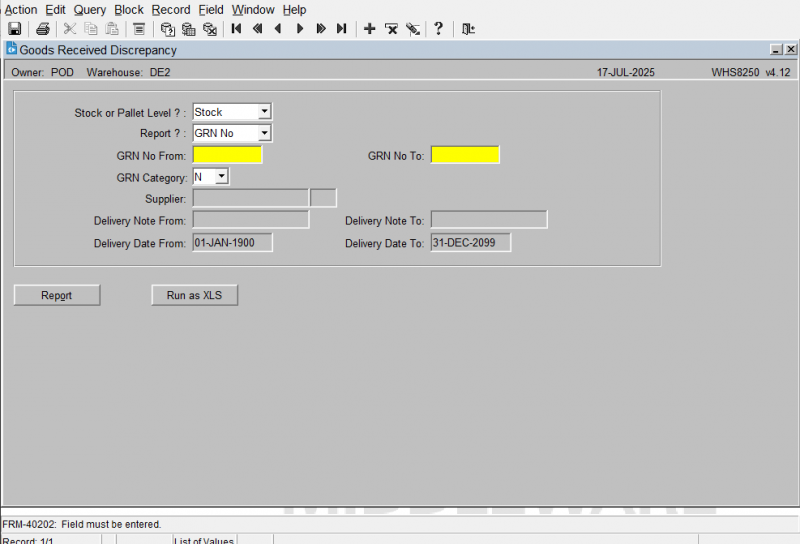
Selecting Report Options:
The screen displays the following input fields:
- Stock or Pallet Level? - select an option from the drop-down list provided. Values: Stock, Pallet.
- Report? - select an option from the drop-down list provided. Values: GRN No, Delivery Note, Delivery Date.
- GRN No From/To - enter a range of GRN Nos. An LOV is provided.
- GRN Category - select an option from the drop-down list provided. Values: N (non-purchase order), R (return).
- Supplier - This is display only.
- Delivery Note From/To - enter a range of Delivery Notes. This is display only.
- Delivery Date From/To - enter a range of Delivery Dates. This is display only.
There are also two buttons:
- Report - run the report.
- Run as XLS - extract as a spreadsheet and serve up to the browser.
When details are entered. click Report, which will start the production of the report for the GRN(s) selected, and will ask you how you would like to print the report through the standard screen. More details on this process can be found in the guide "Printing from the WMS".