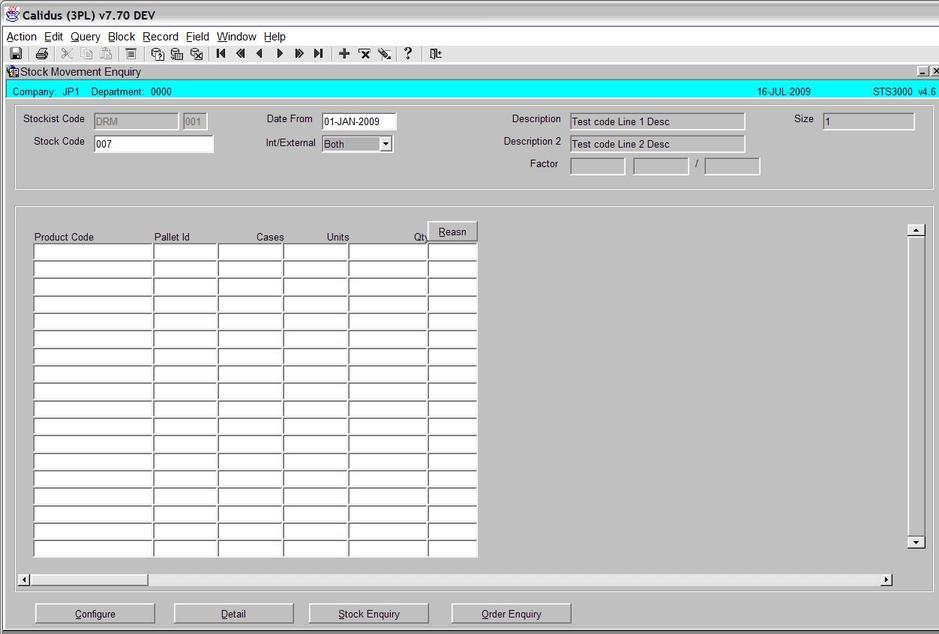Configurable Screens
From WMS
Configurable Screens User Guide
The following document details the set up of the configurable screens. The configuration screen allows the user to define what data columns are shown and in what sequence.
Defining Data Columns
The example screen used is from Stock Movement Enquiry. In order to be able to define the data fields / columns, the user must first select the data that is to be enquired on (see screen shot below).