Warehouse Set Up
INTRODUCTION
This document describes the required screens to be used in setting up the information concerned with the actual physical warehouse. Other guides describe the set up of company, user, stock, owners etc.
This is a generic guide based on the version of the SCE system at the time of writing.
It can also be used by clients to specify their specific data values to aid initial system set up as well as for future reference.
Note that fields marked ‘**’ are mandatory and are needed to ensure correct set up of the system.
WAREHOUSE MAINTENANCE (STKWHSE01A)
Before any details of the warehouse can be set up it is necessary to identify the warehouse and provide some base information.
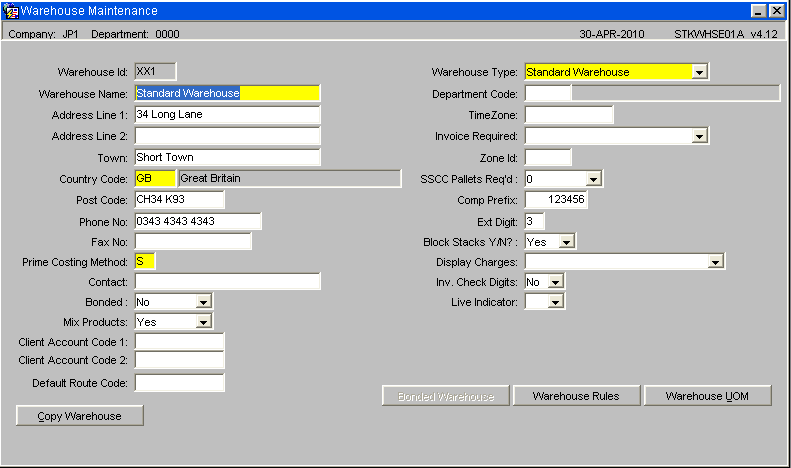
| Field Name | Description | Options | Generic Value |
Warehouse Rules (WHS0078)
Warehouse rules are established as part of the development of the system functionality. The ability to specify which rules are to be used in this warehouse and give any specific values is given in this screen.
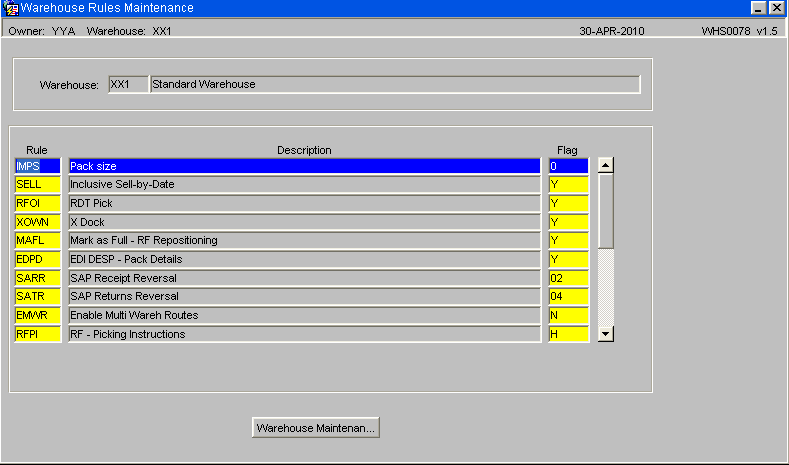
| Field Name | Description | Options | Generic Value |
Warehouse UOMs
Enables the different types of measure and their associated units to be specified.
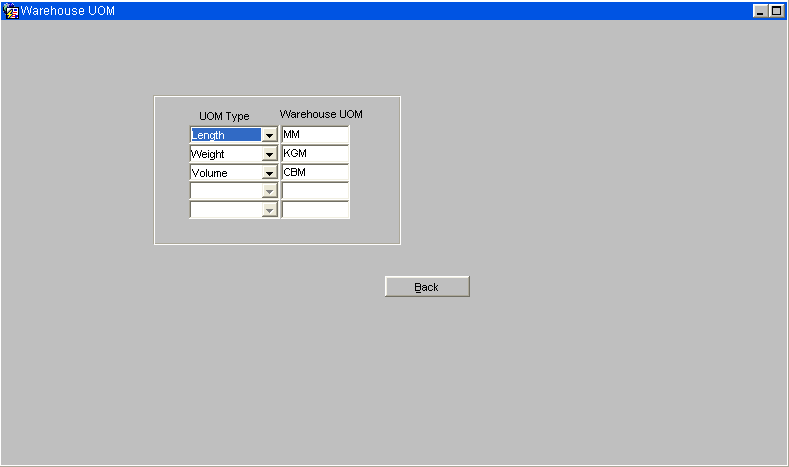
| Field Name | Description | Options | Generic Value |
SYSTEM PARAMETERS (WHS0010)
System Parameters – Main Tab
Used to specify a number of parameters that will govern the way the system will operate and how various items of information will be formatted in this warehouse.
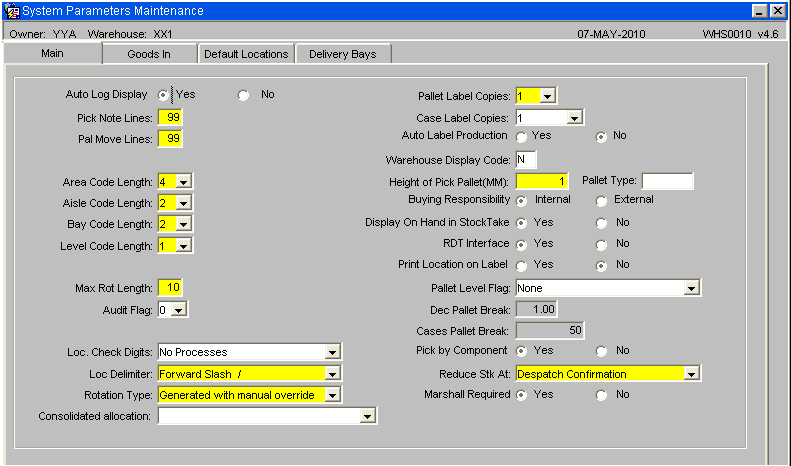
| Field Name | Description | Options | Generic Value |
System Parameters – Goods In Tab
Parameters input which will determine the detailed working of the goods in process, pallet put away etc.
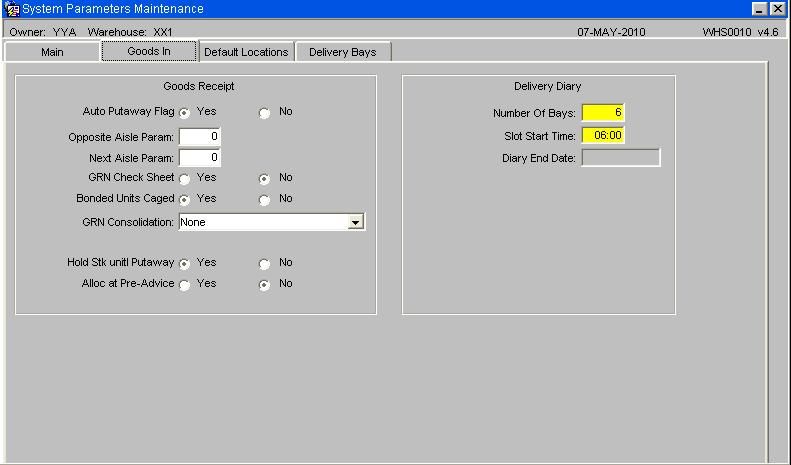
| Field Name | Description | Options | Generic Value |
System Parameters – Default Locations Tab
Locations within the warehouse can be set up with different use types. This tab establishes the locations used by default for certain specific purposes.
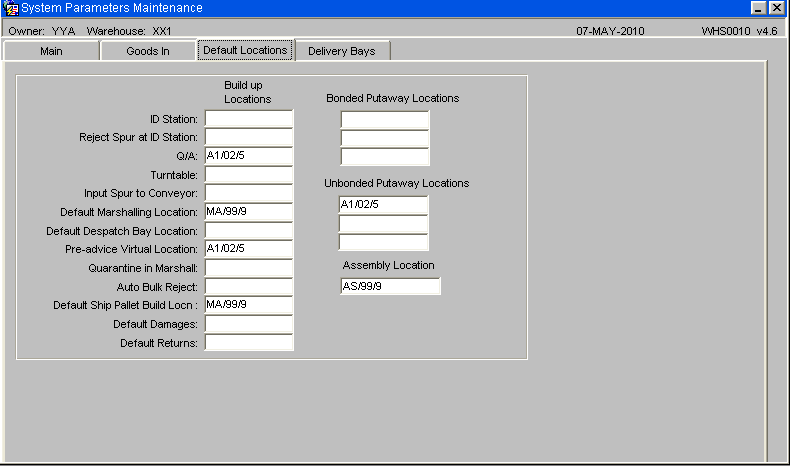
| Field Name | Description | Options | Generic Value |
System Parameters – Delivery Bays Tab
Locations within the warehouse can be set up with different use types. This tab establishes the locations used by default for certain specific purposes.
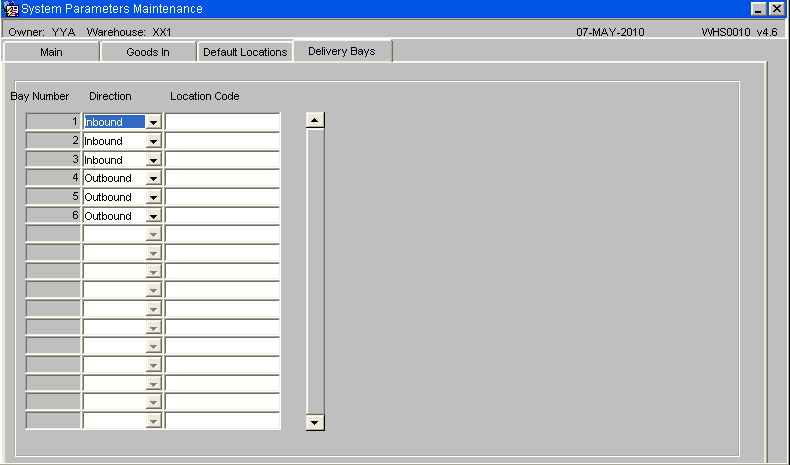
| Field Name | Description | Options | Generic Value |
AREA CODES MAINTENANCE (WHS0035)
A warehouse is made up of physical locations. In order to set up a warehouse, the user must have a clear understanding of how the operation works. This will enable the user to understand the flow of movement around the warehouse and what format the locations will take.
Enables the different areas of the warehouse to be assigned a code and description. These codes are used as part of the location identifier as well as in sorting pick lists, structuring stock take etc..
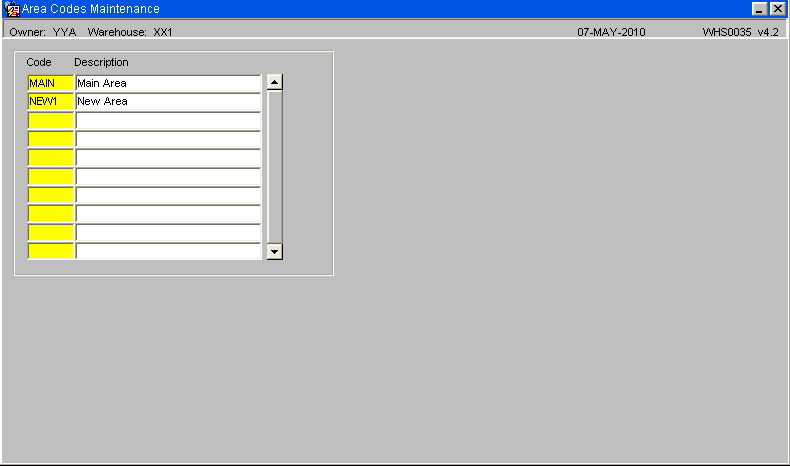
The creation of an area code will enable the user to assign locations to a specific physical area within the warehouse. Note, bigger warehouse will have more clearly defined areas than that of a smaller operation .
| Field Name | Description | Options | Generic Value |
| Code | The code specified must be within the area code length defined in system parameters main tab | 1 -4 characters | Defined by client |
| Description | The description is used to enable the user to clearly see where the area is within the warehouse | 30 Character free text field | Defined by client |
AISLE CODES MAINTENANCE (WHS0050)
Enables the different aisles in the warehouse to be assigned a code and description. These codes are used as part of the location identifier as well as in sorting pick lists, structuring stock take etc..
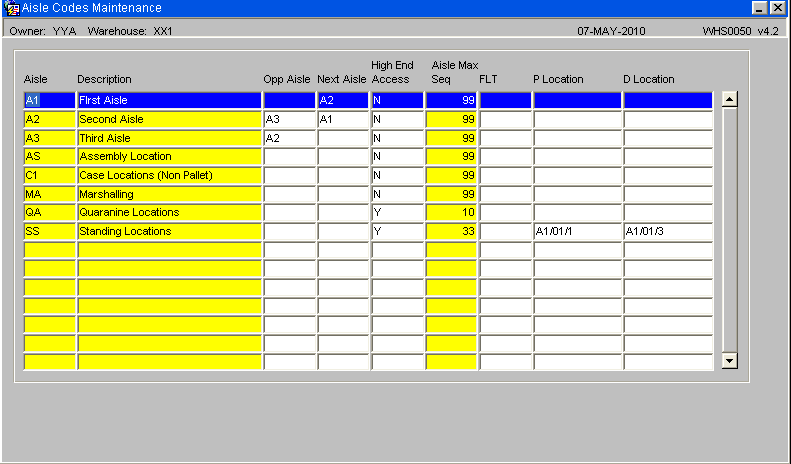
| Field Name | Description | Options | Generic Value |
AISLE SEQUENCE MAINTENANCE (WHS0060)
Enables the sequence in which the put-away algorithm will select aisles to be checked for free space. Can also be used to sort the picking lists.
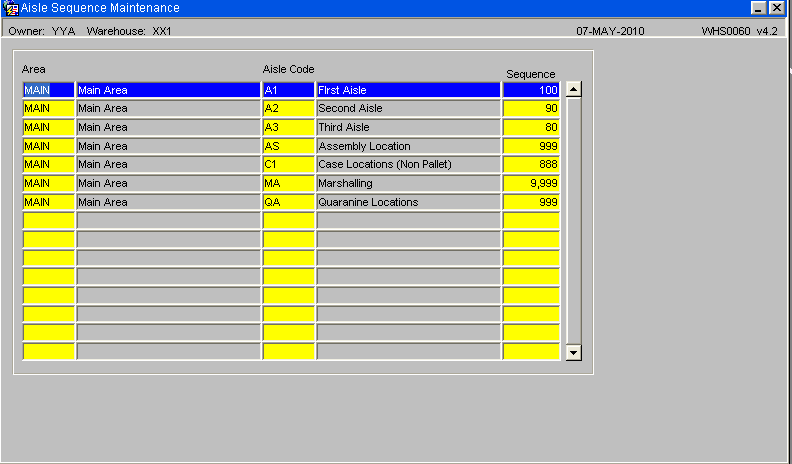
| Field Name | Description | Options | Generic Value |
AISLE STATUS MAINTENANCE (WHS8231)
Used to indicate if a given aisle is actually currently in use. Used in the event of physical access problems etc.
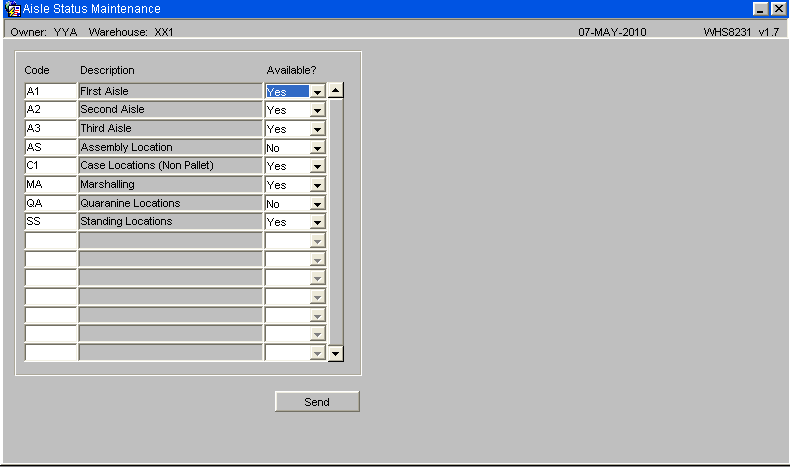
| Field Name | Description | Options | Generic Value |
PALLET TYPES MAINTENANCE (WHS0045)
Used to specify which type of pallets can be used within the warehouse and give their basic physical characteristics.
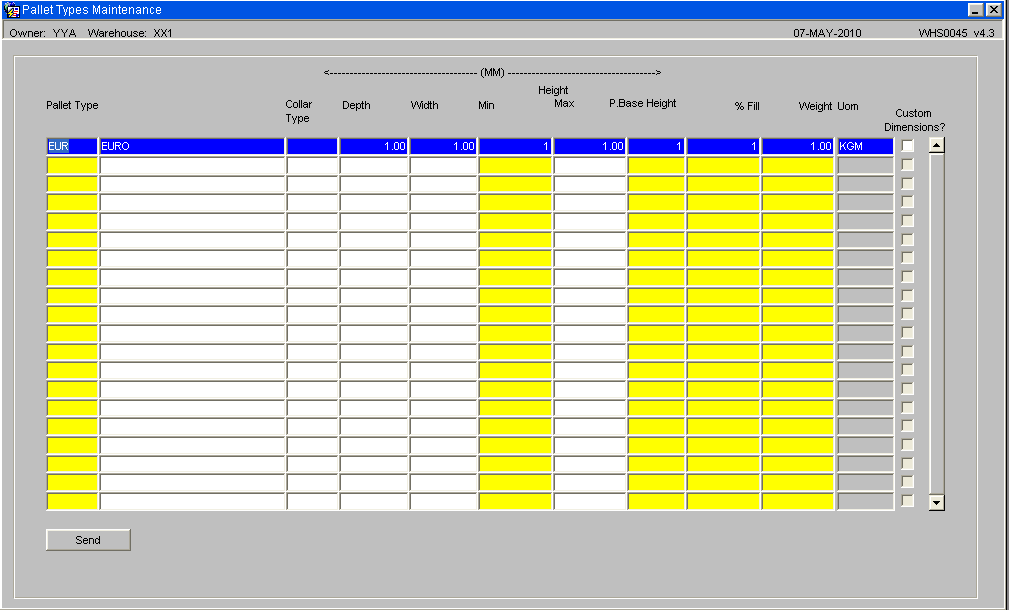
| Field Name | Description | Options | Generic Value |
TRUCK TYPES MAINTENANCE (WHS7020)
Identification of truck types, e.g. forklift, reach, is required when using RDT/RF.
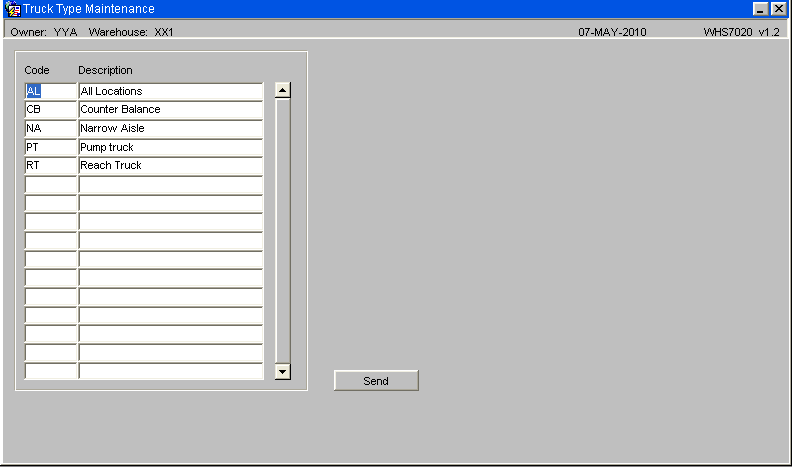
| Field Name | Description | Options | Generic Value |
LOCATION TYPES MAINTENANCE (WHS0070)
Location Types - Locations Tab
Identifies the different type of location within the warehouse and their physical characteristics.
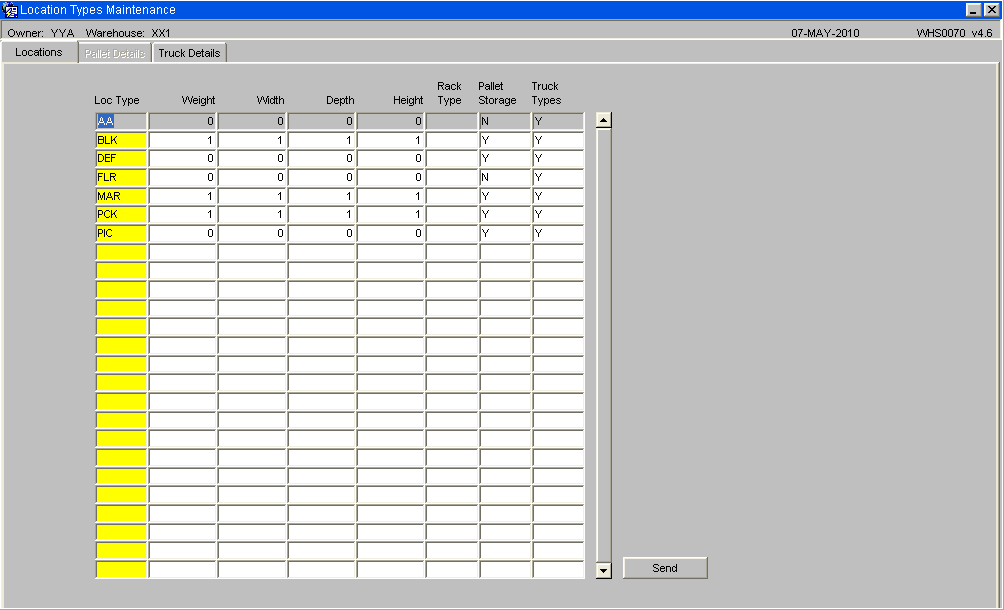
| Field Name | Description | Options | Generic Value |
Location Types - Pallet Details Tab
Used to specify what pallet types can be used in a given location type.
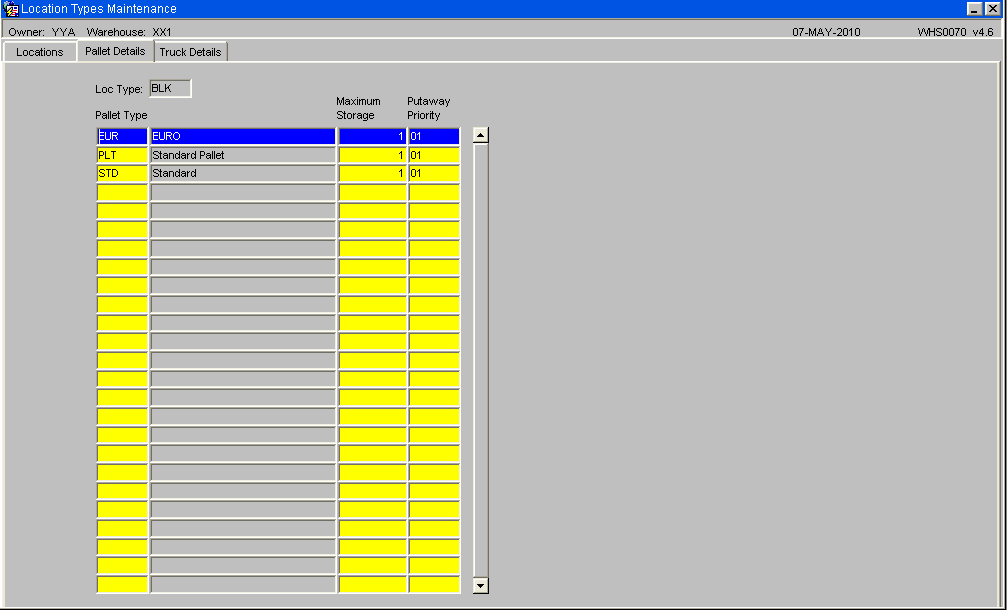
| Field Name | Description | Options | Generic Value |
Location Types - Truck Details Tab
Identifies which truck types can be used to access a given location type.
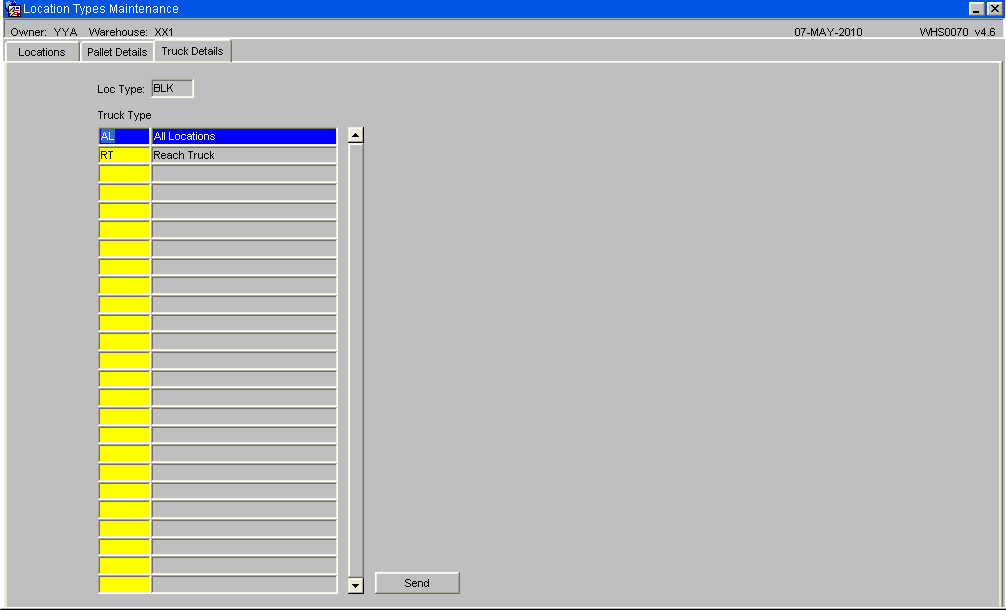
| Field Name | Description | Options | Generic Value |
LOCATION CLASS MAINTENANCE (WHS8056)
Used to assign a particular product classification to ranges of locations. Used by putaway to store products in relevant areas of the warehouse especially where segregation may be required.
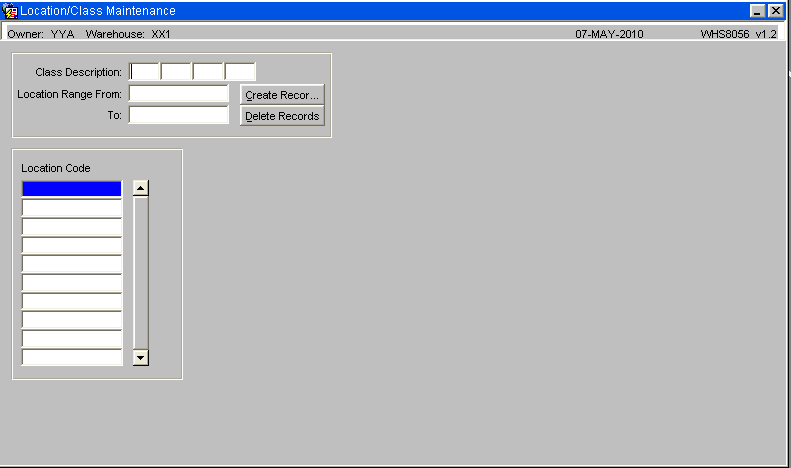
| Field Name | Description | Options | Generic Value |
LOCATION CODES MAINTENANCE (WHS0090)
The manual set up of individual locations and their associated characteristics can be done through this screen.
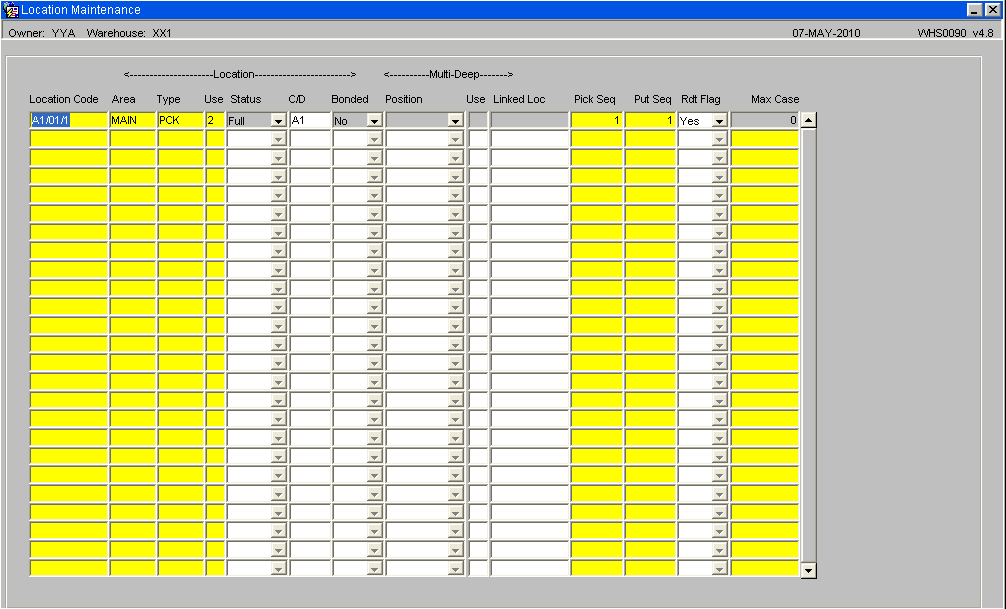
| Field Name | Description | Options | Generic Value |
AUTOMATIC LOCATION MAINTENANCE (WHS0470)
Used to automatically create contiguous ranges of locations.
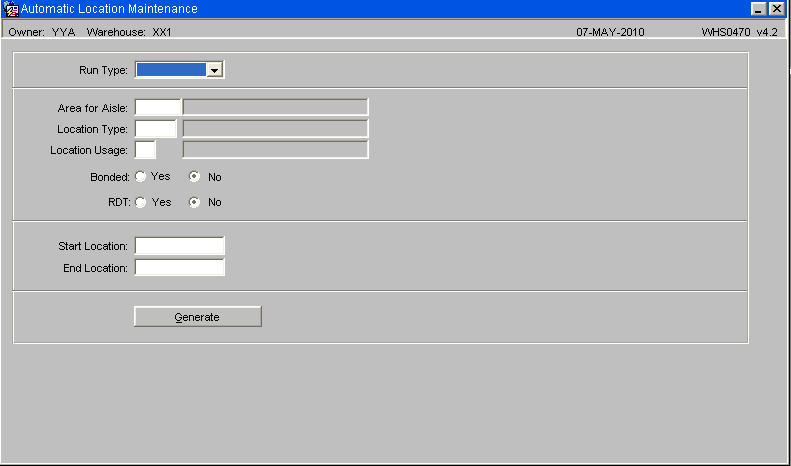
| Field Name | Description | Options | Generic Value |
JOB STATUS MAINTENANCE (WHS0025)
Predefines the possible statuses that an employee can have. Used in next screen when maintaining employee information.
| Field Name | Description | Options | Generic Value |
EMPLOYEE MAINTENANCE (WHS0020)
Identifies the staff working with RF within the warehouse.
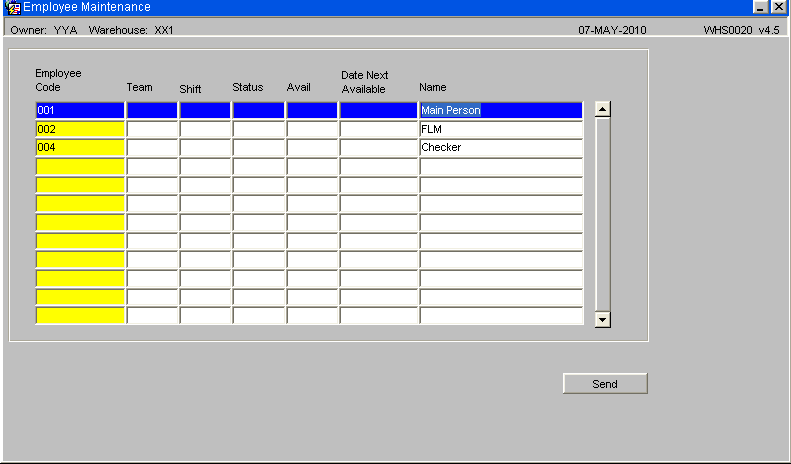
| Field Name | Description | Options | Generic Value |
REASON CODES MAINTENANCE (WHS0080)
Used to establish all of the Reason Codes that may be selected when performing a stock management transaction within the warehouse.
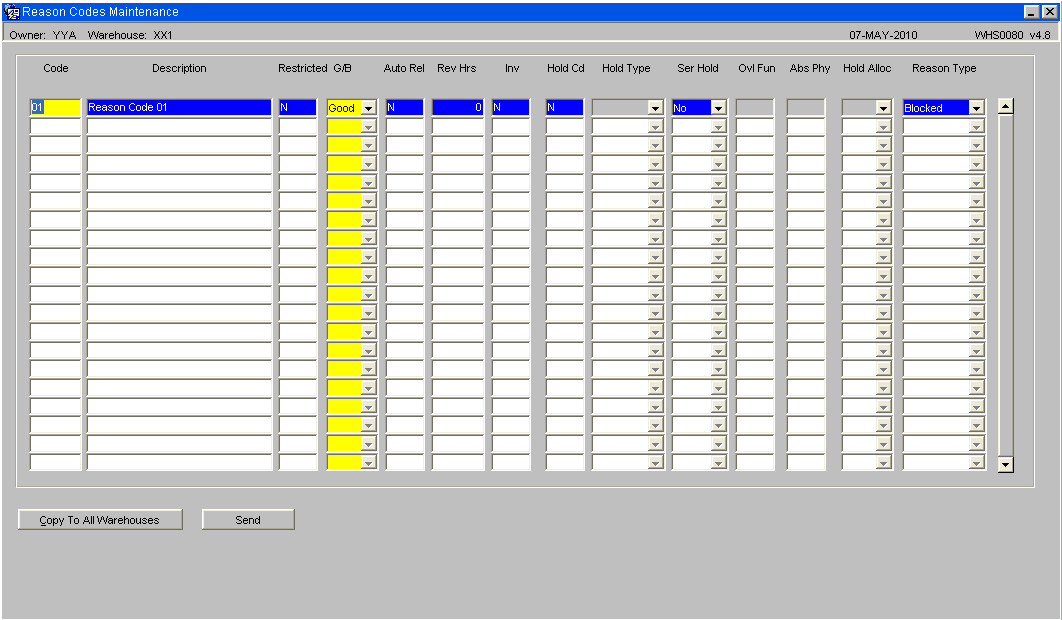
| Field Name | Description | Options | Generic Value |
RECEIPT TYPES MAINTENANCE (WHS4000)
Identifies what are the different type of goods receipt expected by this warehouse
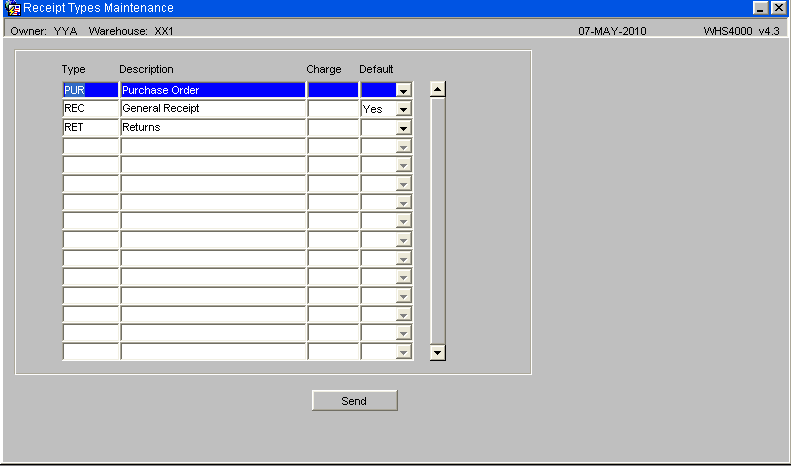
| Field Name | Description | Options | Generic Value |
TRANSACTION TYPES MAINTENANCE (CTLTRAN01A)
These are the types of transactions that will be stored as part of the inventory movement audit trail recording.
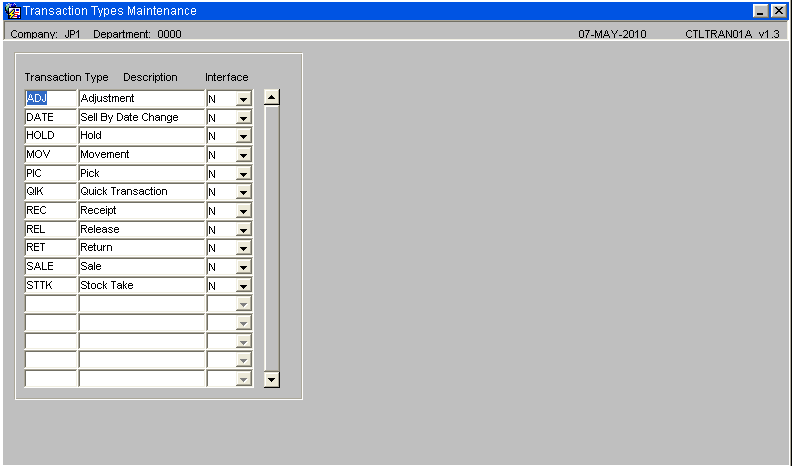
| Field Name | Description | Options | Generic Value |
DEFAULT PRINTERS MAINTENANCE (WHS0002)
Used to assign default printers to specific documents, reports, labels etc.
| Field Name | Description | Options | Generic Value |