Warehouse Set Up
INTRODUCTION
This document describes the required screens to be used in setting up the information concerned with the actual physical warehouse. Other guides describe the set up of company, user, stock, owners etc.
This is a generic guide based on the version of the SCE system at the time of writing.
It can also be used by clients to specify their specific data values to aid initial system set up as well as for future reference.
Note that fields marked ‘**’ are mandatory and are needed to ensure correct set up of the system.
Warehouse Setup Steps
In order to create a warehouse, the user must set the standing data up in a pre-defined order. As most of the screens are co-dependant, any missed step may cause the setup of a following screen to fail. Note, all screens shown in this user guide will display a default generic set up
Warehouse Maintenance (STKWHSE01A)
System Parameters (WHS0010)
Area Codes Maintenance (WHS0035)
Aisle Codes Maintenance (WHS0050)
Aisle Sequence Maintenance (WHS0060)
Aisle Status Maintenance (WHS8231)
Pallet Types Maintenance (WHS0045)
Location Types Maintenance (WHS0070)
Location Maintenance (WHS0090)
Automatic Location Maintenance (WHS0470)
Reason Codes Maintenance (WHS0080)
Employee Maintenance (WHS0020)
System Reason Codes Maintenance (WHS0085)
Transaction Types Maintenance (CTLTRAN01A)
Receipt Types Maintenance (WHS4000)
Truck Type Maintenance (WHS7020)
Retrieved from "http://172.198.45.54/calidus-assist/WMS/index.php/Warehouse_Setup_Steps"
WAREHOUSE MAINTENANCE (STKWHSE01A)
This is the main screen where the warehouse id is set up. Note, in order to allow changes within this screen, the user must have logged in as this warehouse.
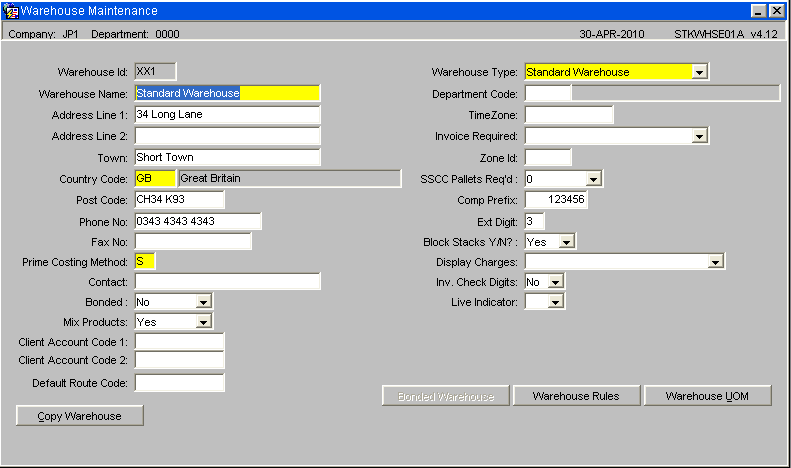
Before any details of the warehouse can be set up it is necessary to identify the warehouse and provide some base information.
| Field Name | Description | Options | Generic Value |
| Warehouse Id ** | Code used to determined warehouse id | Maximum of 3 chs – predefined by client | Defined by client |
| Warehouse name ** | Description of warehouse id | Defined by the client - 40 character free text field | Defined by client |
| Address Line 1 | 1st line of warehouse address | Defined or left blank – 30 chs | Defined by client |
| Address Line 2 | 2nd line of warehouse address | Defined or left blank – 30 chs | Defined by client |
| Town | Town name the warehouse resides in | Defined or left blank – 30 chs | Defined by client |
| Country Code ** | Abbreviation of the warehouse country | Predefined in countries maintenance – maximum of 3 chs, normally ISO of 2 | Defined by client |
| Post Code | Post code or zip code of the warehouse address | Defined or left blank – 10 chs | Defined by client |
| Phone no | Telephone number of the warehouse | Defined or left blank – 15 chs | Defined by client |
| Fax no | Fax no of the warehouse | Defined or left blank – 15 chs | Defined by client |
| Prime Costing Method ** | Method by which the warehouse will be charged | Defaults to ‘S’ for standard | S |
| Contact | Contact name of the person in charge of the warehouse | Defined or left blank – 30 chs | Defined by client |
| Bonded ** | Specifies whether the warehouse is a bonded or duty paid warehouse | Y or N | N |
| Mix Products ** | Determines whether the warehouse will be storing mixed products within locations | Y or N | N |
| Client Account code 1 | Not used at warehouse level. | (Used elsewhere for a organisation’s a/c number) | Blank |
| Client Account code 2 | This will relate to the ‘Pallet Registration number’ of the warehouse. This pallet registration number will be displayed on the Waybill. | Free text | Blank |
| Default Route Code | Route code will automatically default into the Pick Wave Maintenance | A valid code that is held in Route Maintenance | Defined by client |
| Warehouse Type ** | Describes the type of warehousing this warehouse will entail | Standard Warehouse, Virtual Warehouse, Container Yard | S |
| Department code | Assigns the warehouse to a specific department | Predefined in department maintenance or left blank – 4 chs | Blank |
| Time Zone | Ensures that the time the wms is set to is local time | Predefined in time zone maintenance or left blank – 10 chs | GST |
| Invoice Required ** | Determines whether a commercial invoice is required on inbound or outbound | None, Inbound Std, Inbound All, Outbound supplier, Std inbound and outbound, all inbound and outbound | None |
| Zone Id | Client specific reference for the zone | Defined or left blank – 4 chs | Blank |
| SSCC Pallets Req’d ** | Determines whether the client will be printing SSCC pallet labels – and how many | 0 – 9 | 0 |
| Comp Prefix | Specifies a numerical prefix for the EAN/UCC company code within the SSCC code – will be placed into columns 2-8 of the SSCC code | Defined or left blank – numeric – max length of 7 | Blank |
| Ext Digit | Extension Digit for the SSCC Code – will be placed into column 1 of the SSCC Code | Defined or left blank – max length of 1 numeric | Blank |
| Location Type | Determines whether the warehouse will use block stacking locations or not | Y , N or blank | N |
| Display Charges ** | Specifies whether UPM functionality will be utilised to display charges being automatically raised. | 1. Check Owner Level Settings, | Blank |
| 2. Don’t auto display charges | |||
| 3. Yes, auto display charges | |||
| Or Blank | |||
| Auto Supp Create | Allows the creation of a supplier at goods receipt if the supplier does not already exist | Y, N or Blank | N |
| Auto Cust Create | Allows the creation of a customer at order entry if the customer does not already exist | Y,N or Blank | N |
| Buttons | |||
| Warehouse Rules (see point 3.1) | Allows you to create and view the rules set for the warehouse | ||
| Warehouse UOMS (see point 3.2) | Allows the user to assign default units of measure throughout warehouse processing |
The country codes are maintained in country codes maintenance. See the Company Maintenance user Guide for details
Copy Warehouse enables the user to copy the set-up in this warehouse to another existing warehouse
The Warehouse Rules button takes the user to another screen. Note. Warehouse rules are maintained within the Company Maintenance User Guide
Warehouse Rules (WHS0078)
Warehouse rules are established as part of the development of the system functionality. The ability to specify which specific functionality is to be enabled in the warehouse and give any specific values is given in this screen.
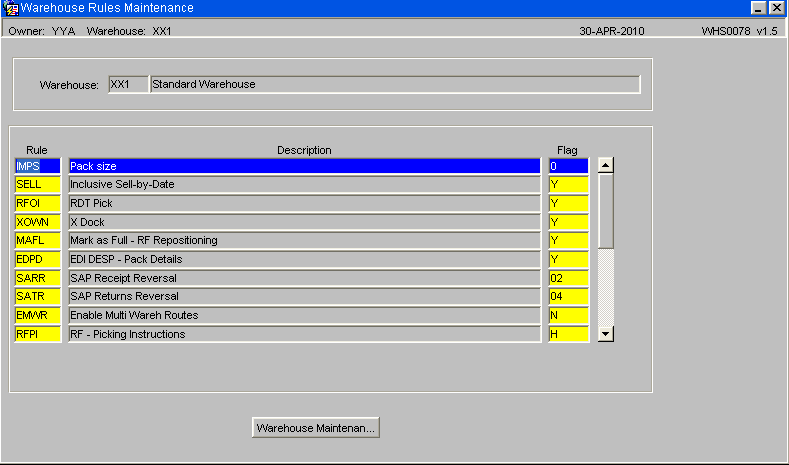
| Field Name | Description | Options |
| Four Character Code as Held in Warehouse Rules Control | Description of rule controlled functionality | Value to enable functionality |
Warehouse UOMs
Enables the different types of measure and their associated unit. If volumetric information is not required all values can be left blank.
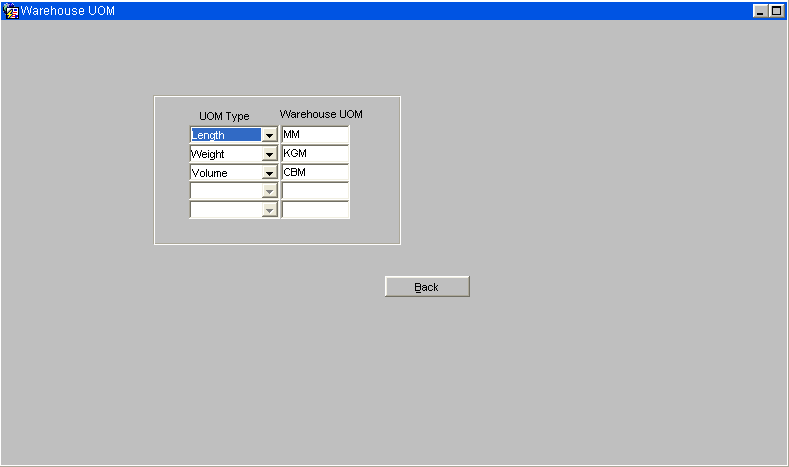
| Field Name | Description | Options | Generic Value |
| UOM Type | Type of measurement | As per the LOV | Length, Weight & Volume |
| Warehouse UOM | Unit of Measurement | As per the LOV | MM, KG & CBM
|
NB It is advisable to not use the values 'MM'(millimetres) and 'GRM'(grammes)as it very easy to exceed the system maximums for these values. Areas affected inclued Allocation and EDI.
SYSTEM PARAMETERS (WHS0010)
System Parameters – Main Tab
Used to specify a number of parameters that will govern the way the system will operate and how various items of information will be formatted in this warehouse.
Note, again, the user must be logged in as the correct warehouse in order to make changes
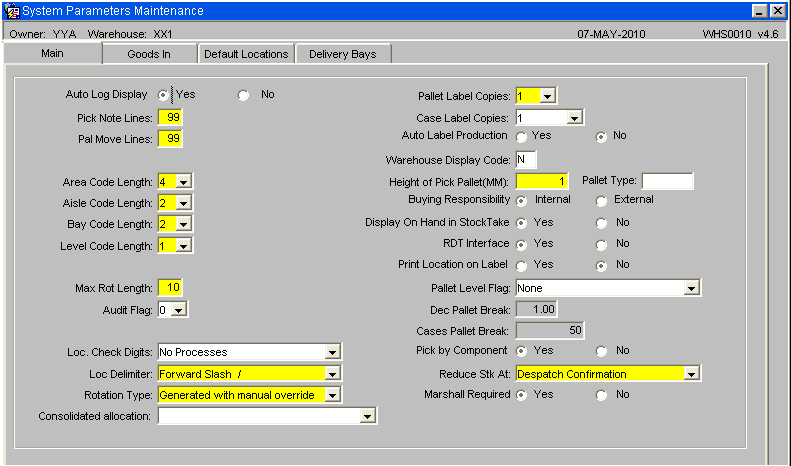
Note:
- Auto Log Display determines whether the user wishes to see the allocation log once a set of orders has been allocated
- Pick Note and Pal Move Lines specifies the number of lines allowed on a printed pick or move note
- The Area, Aisle, Bay and Level lengths are used to determine the format of the location codes. I.E. A location code of AA-01-1A would have an aisle, bay and level length of 2 each (the area code is not included)
- Max. Rotation Length is the length of the system generated rotation number
- Loc Delimiter is the symbol used to separate the aisle, bay and level within the location code (for our example, the delimiter would be ‘-’
- The Rotation Type is how the system generates the rotation number, or whether it is to be manually entered by the user.
- Pallet Label Copies will determine the number of individual pallet labels that will be produced for each run.
- RDT Flag used in conjuncture with the RDT Interface Maintenance screen to send and recieve RF messages from the WCS.
- Print Location on Label a flag to determine whether the location code should appear on the default pallet label (format FWL).
- Reduce Stk At will determine when stock is downdated during the order cycle. Note, this is extremely important, if you choose ‘Pick Confirmation’ Despatch will not be feasible .
System Parameters – Goods In Tab
The Goods In tab of the System Parameters screen specifies what functionality during goods receipt you wish to use
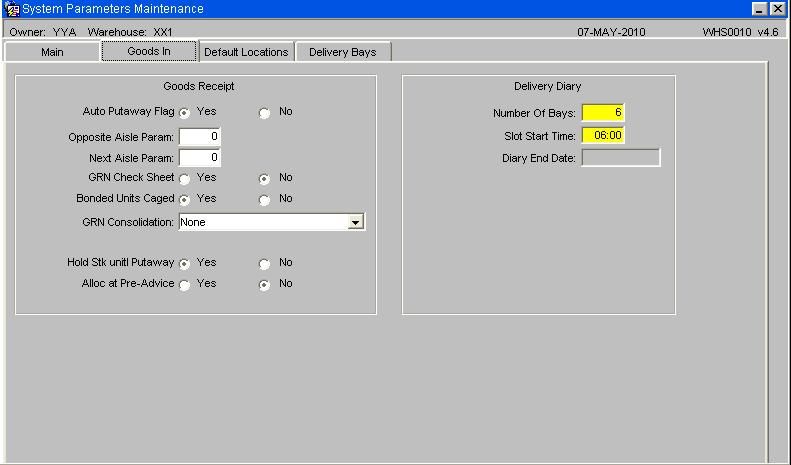
Note:
- The Auto Putaway flag must only be set to ‘Y’ if you wish the system to dictate where stock is located during the goods receipt process. (It is possibel to overide the suggested location, see Auto-putaway setup section)
- The Opposite and Next Aisle Param fields are to determine how many locations you wish the system to search before moving to the next, or opposite aisle during Auto Putaway. (A value of 0 will ensure all valid locations within the warehouse are checked).
- The Hold Stk until Putaway flag should always be set to ‘Y’ If this is not set, stock received on a goods receipt could be ordered before it has been physically located within the warehouse.
Delivery Diary Currently under development
System Parameters – Default Locations Tab
The Default Locations tab is used to determine which locations are to be used during certain automatic processes throughout the system.
Note, this screen cannot be set up until the location codes have been created. The user normally saves the first two tabs of System Parameters, then returns to complete this tab once the necessary locations have been created
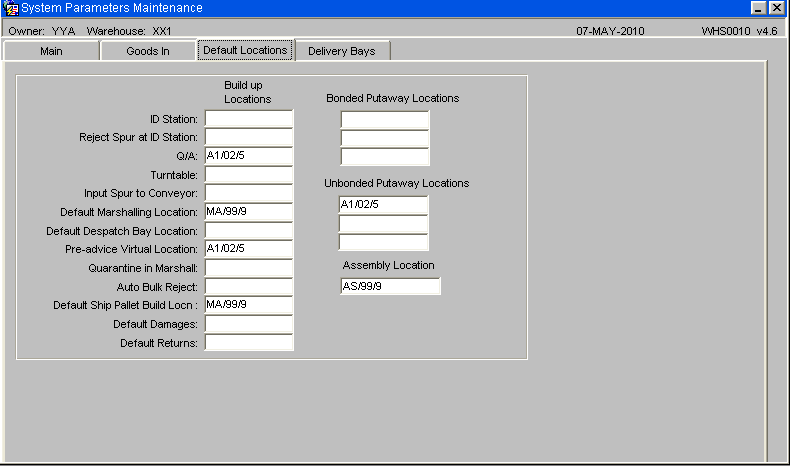
Note:
- Only the Default Marshalling Location is used within generic basic warehouse set-up. Any other locations required will be determined by the client specific processes
Note, failure to enter a marshalling location here will mean that it will be required to be manually entered for each allocation run.
- QA Location is used with RF Reciept, auto putaway will be enabled when RF is being used, as part of the exception process the RF system will require a default receiving location if non can be suggested.
- Unbonded Putaway Location is a warehouse level anchor point used by auto putaway to start seaching for an available location.
- Assembly Location is the default building location for kit assembly orders.
System Parameters – Delivery Bays Tab
Note , Under development - description to follow
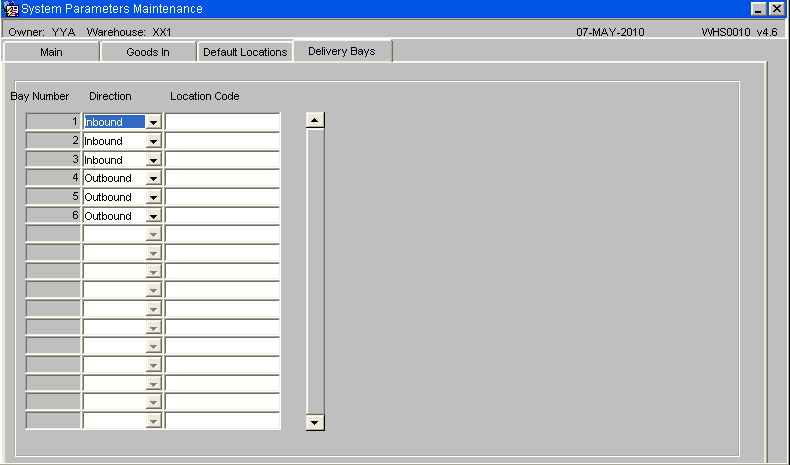
| Field Name | Description | Options | Generic Value |
AREA CODES MAINTENANCE (WHS0035)
The creation of an area code is to enable the user to assign locations to a specific physical area within the warehouse. Note, bigger warehouse will have more clearly defined areas than that of a smaller operation .
These codes are used as part of the location identifier as well as in sorting pick lists, structuring stock take etc..
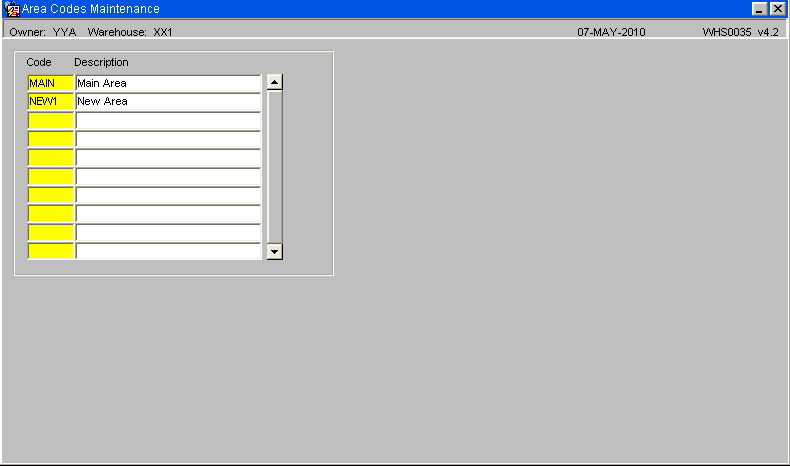
Note:
- The code specified must be within the area code length defined in system parameters main tab
- The description is used to enable the user to clearly see where the area is within the warehouse
AISLE CODES MAINTENANCE (WHS0050)
Enables the different aisles in the warehouse to be assigned a code and description. These codes are used as part of the location identifier as well as in sorting pick lists, structuring stock take etc..
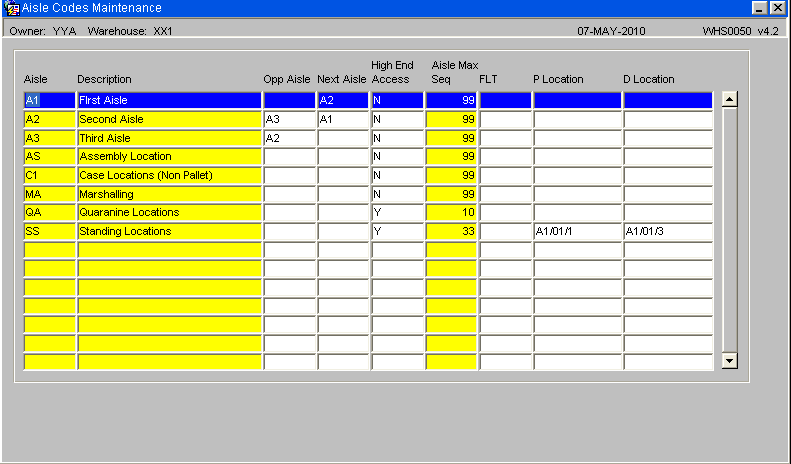
Note:
- The Aisle Code entered must be within the defined length as set up in system parameters
- The Opp and Next Aisles can only be created once the original aisle code is set up
- The Aisle Max Sequence is used to determine the number of locations within that aisle.
AISLE SEQUENCE MAINTENANCE (WHS0060)
Enables the sequence in which the put-away algorithm will select aisles to be checked for free space. Can also be used to sort the picking lists.
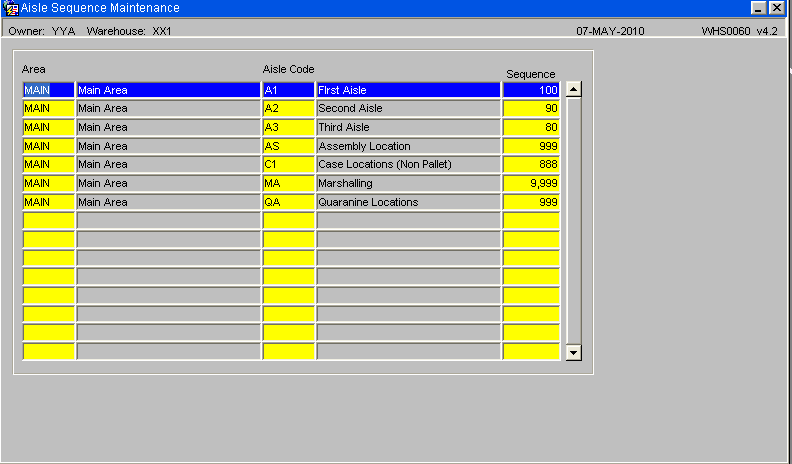
| Field Name | Description | Options | Generic Value |
AISLE STATUS MAINTENANCE (WHS8231)
Used to indicate if a given aisle is actually currently in use. Used in the event of physical access problems etc.
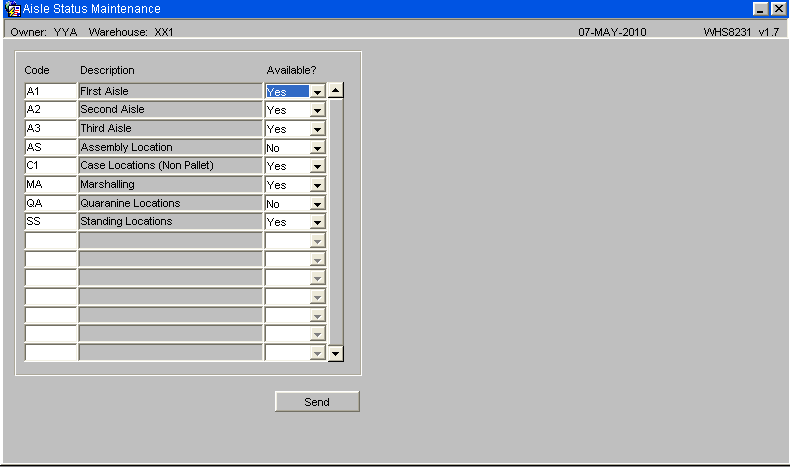
| Field Name | Description | Options | Generic Value |
PALLET TYPES MAINTENANCE (WHS0045)
Used to specify which type of pallets can be used within the warehouse and give their basic physical characteristics.
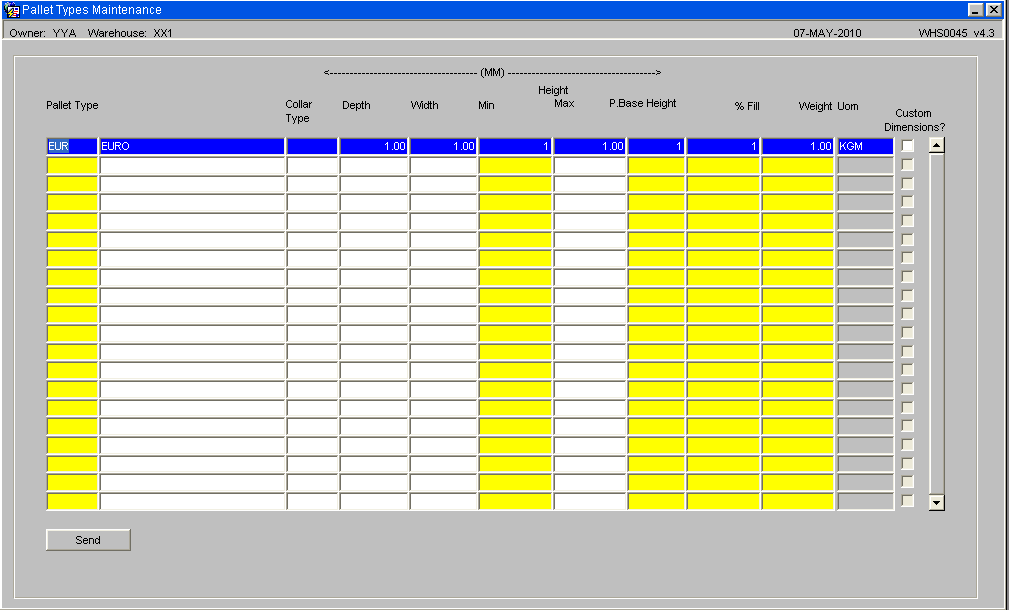
| Field Name | Description | Options | Generic Value |
TRUCK TYPES MAINTENANCE (WHS7020)
Identification of truck types, e.g. forklift, reach, is required when using RDT/RF.
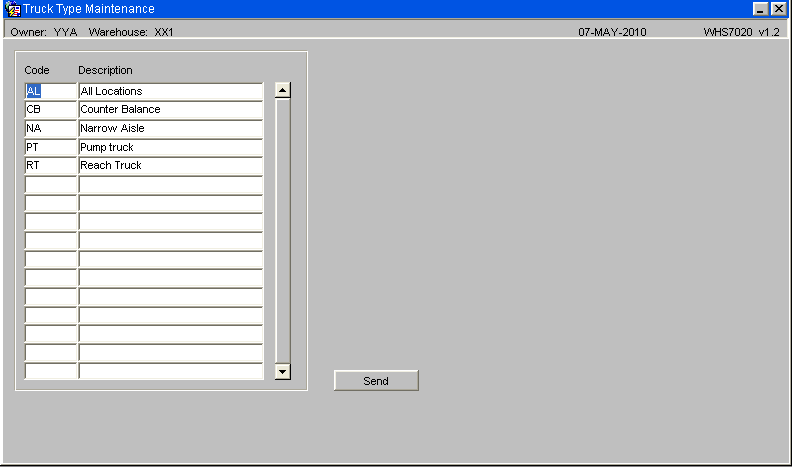
Mainly used for RF enabled warehouses, this screen determines what kind of truck can be used around the warehouse. The truck types entered here can then either be added into location types maintenance, or entered onto a handheld RDT when processing.
| Field Name | Description | Options | Generic Value |
| Code | Short abbriviation or code for the truck type | 2 character code | Defined by client |
| Description | Description of truck i.e. Reach Truck | 30 characters - free text | Defined by client |
LOCATION TYPES MAINTENANCE (WHS0070)
Location Types - Locations Tab
Identifies the different type of location within the warehouse and their physical characteristics.
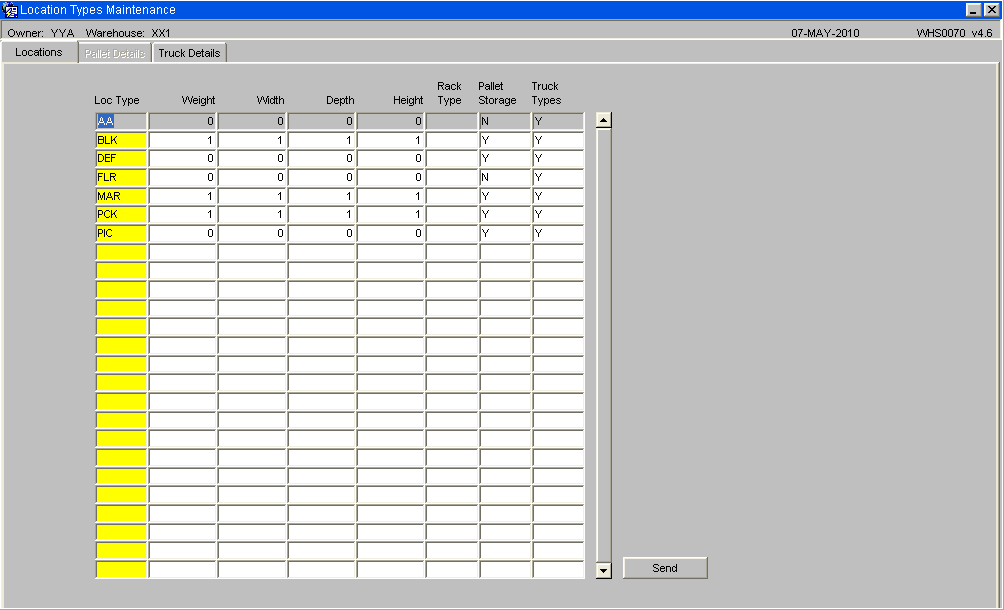
| Field Name | Description | Options | Generic Value |
Location Types - Pallet Details Tab
Used to specify what pallet types can be used in a given location type.
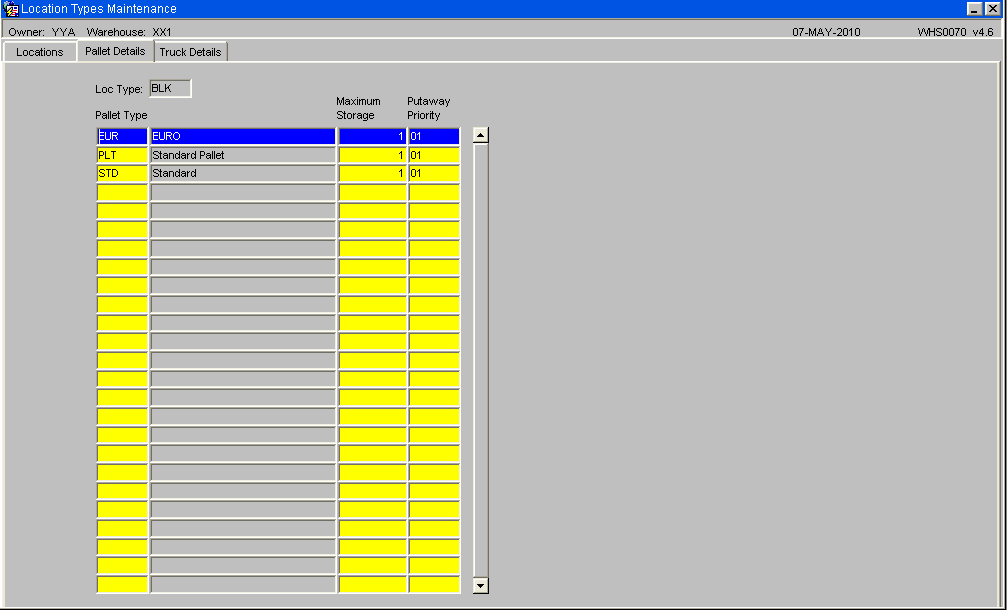
| Field Name | Description | Options | Generic Value |
Location Types - Truck Details Tab
Identifies which truck types can be used to access a given location type.
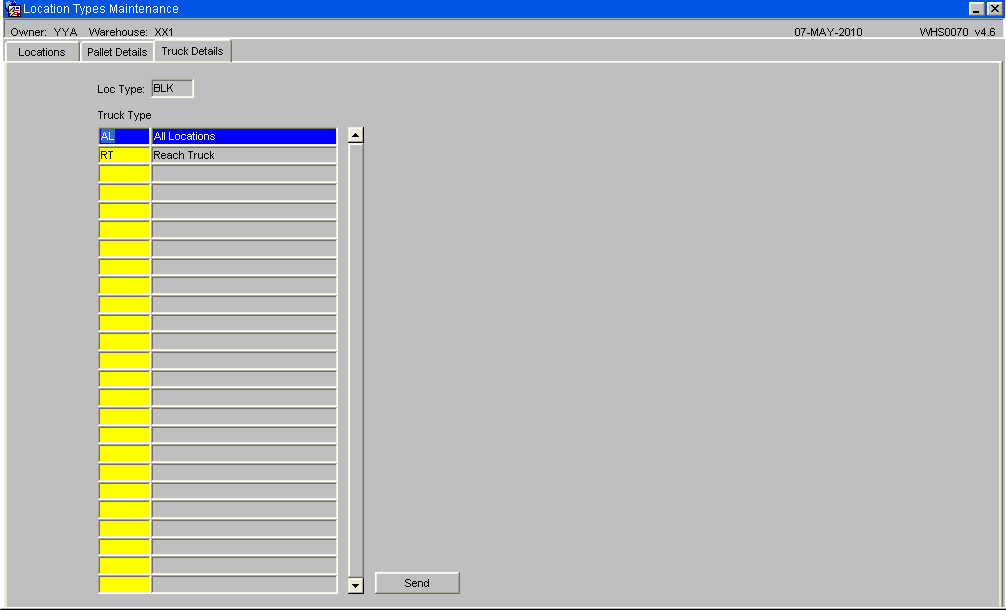
| Field Name | Description | Options | Generic Value |
LOCATION CLASS MAINTENANCE (WHS8056)
Used to assign a particular product classification to ranges of locations. Used by putaway to store products in relevant areas of the warehouse especially where segregation may be required.
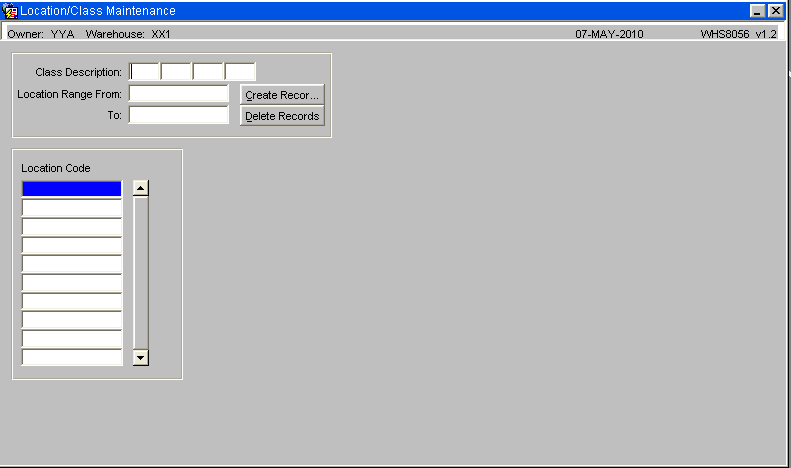
| Field Name | Description | Options | Generic Value |
LOCATION CODES MAINTENANCE (WHS0090)
The manual set up of individual locations and their associated characteristics can be done through this screen.
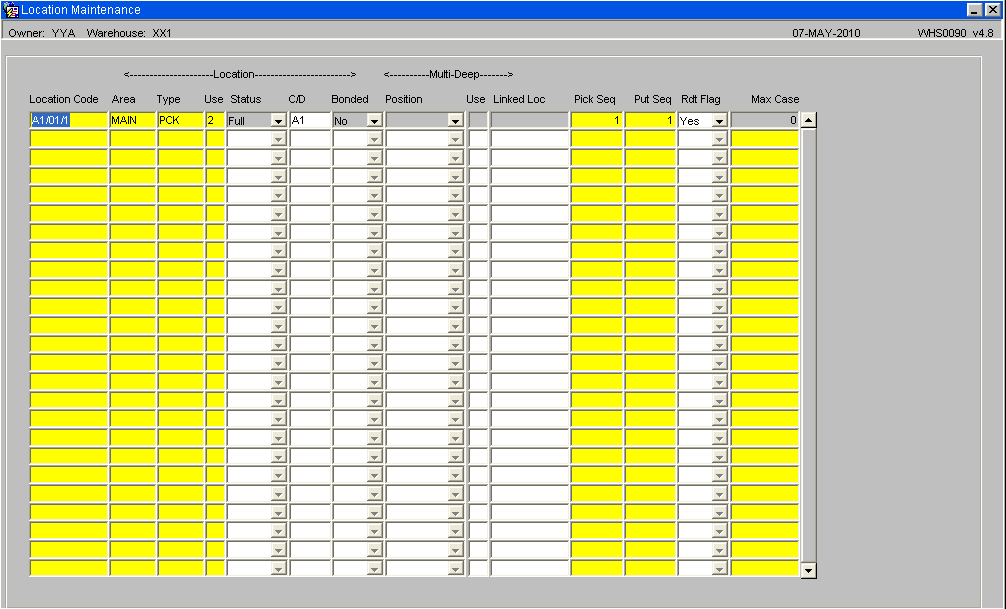
| Field Name | Description | Options | Generic Value |
AUTOMATIC LOCATION MAINTENANCE (WHS0470)
Used to automatically create contiguous ranges of locations.
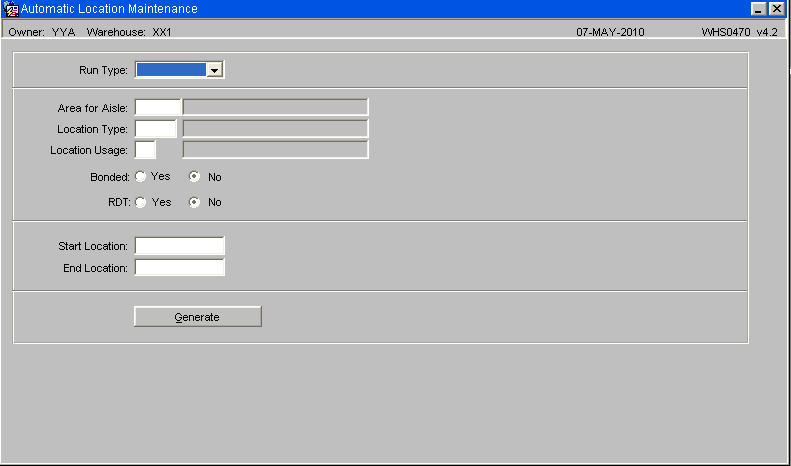
| Field Name | Description | Options | Generic Value |
JOB STATUS MAINTENANCE (WHS0025)
Predefines the possible statuses that an employee can have. Used in next screen when maintaining employee information.
| Field Name | Description | Options | Generic Value |
EMPLOYEE MAINTENANCE (WHS0020)
Identifies the staff working with RF within the warehouse.
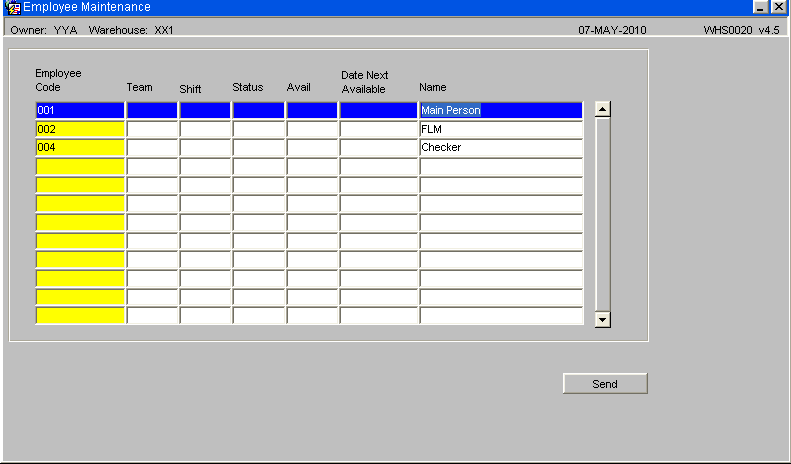
| Field Name | Description | Options | Generic Value |
REASON CODES MAINTENANCE (WHS0080)
Used to establish all of the Reason Codes that may be selected when performing a stock management transaction within the warehouse.
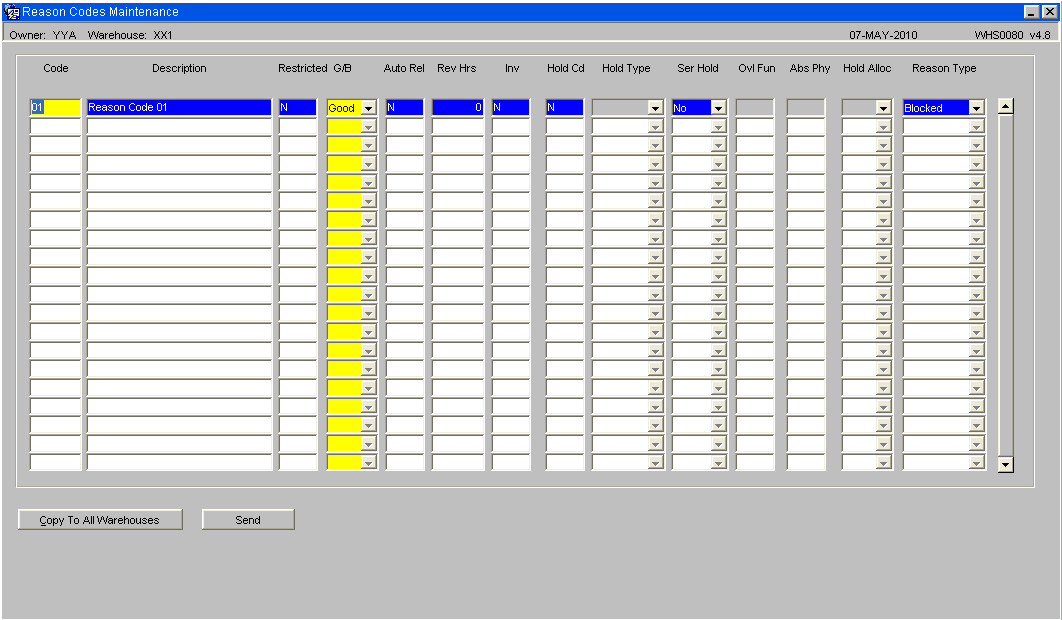
| Field Name | Description | Options | Generic Value |
RECEIPT TYPES MAINTENANCE (WHS4000)
Identifies what are the different type of goods receipt expected by this warehouse
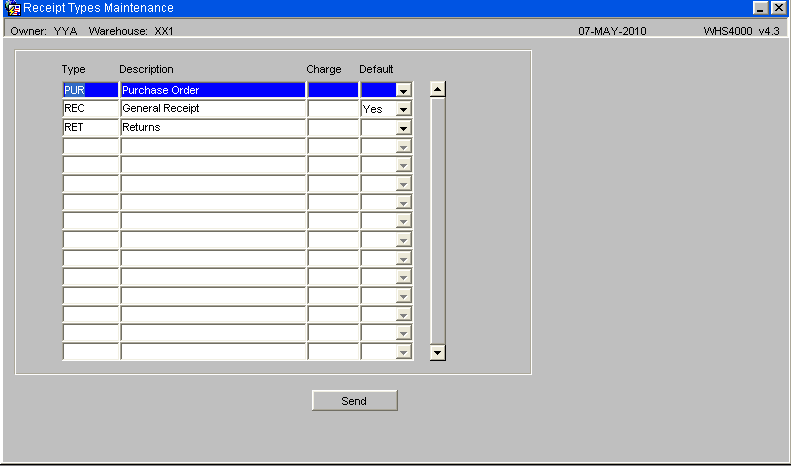
| Field Name | Description | Options | Generic Value |
TRANSACTION TYPES MAINTENANCE (CTLTRAN01A)
These are the types of transactions that will be stored as part of the inventory movement audit trail recording.
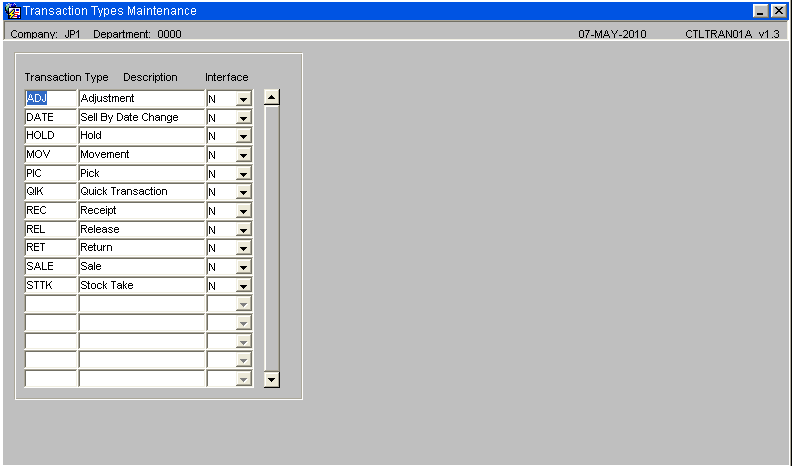
| Field Name | Description | Options | Generic Value |
DEFAULT PRINTERS MAINTENANCE (WHS0002)
Used to assign default printers to specific documents, reports, labels etc.
| Field Name | Description | Options | Generic Value |