Order Status Tracking: Difference between revisions
No edit summary |
No edit summary |
||
| Line 29: | Line 29: | ||
[[Category:Order Management|170]] | [[Category:Order Management|170]] | ||
[[Category:C-TMS Modules|A-170]] | |||
[[Category:C-TMS User Guide|BA-170]] | |||
Revision as of 12:37, 11 May 2011
The Order Status Tracking (OST) module provides both Planners and Customers with a means to track the progress of Orders and Trips. The form provides a real time view enabling users based at a location to identify collections and deliveries that are planned in the near future and to act accordingly and ensure that they are ready when the truck arrives. Once the collection or delivery has been completed actual times and quantity data can be entered and the collection or delivery confirmed. If there have been any problems with the collection or delivery such as missing documentation these details can be entered and stored in the system. The actual times are then used to calculate the expected time of arrival at the next location, if the truck departed late from the first location its expected time of arrival at the second location will be adjusted by the same time. Trips that are running behind schedule are displayed in red so that they are clearly visible to all users.
OST uses access control to ensure that a user can only see Trips / Orders that are appropriate to them and also offers a wide variety of filter options to further restrict what is displayed.
Key Activities
The following activities can be carrier out with the OST form:-
- View provisional or completed orders / trips.
- Search for a specific order or trip.
- Search for all trips / orders for a specific carrier
- Search for all trips / orders between a date range.
- Search for all trips / orders between 2 locations.
- View Load / Unload activities or a combination of both.
- Amend planned times.
- Enter actual times.
- Enter actual quantity, weight and volume.
- Confirm the Collection.
- Confirm the Delivery.
- Edit Order comments.
- Apply non-conformance reasons if any problems have occurred with the collection or delivery of an Order.
The following screen shot shows the layout of the main view in the Order Status Tracking form:
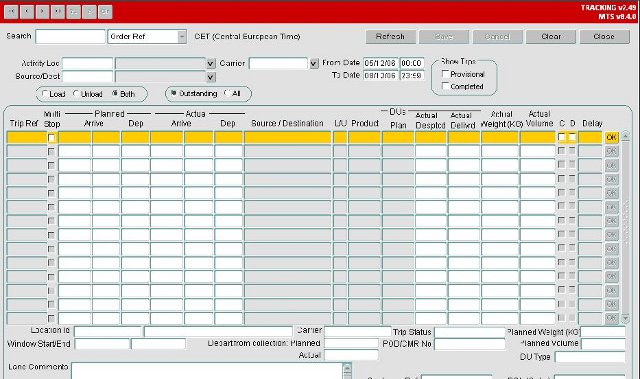
For more info see the Order Tracking Screen