How to Set Up a Printer: Difference between revisions
Lwinchester (talk | contribs) No edit summary |
(Split into separate pages) |
||
| (12 intermediate revisions by 2 users not shown) | |||
| Line 1: | Line 1: | ||
== | ==Obtaining the printer== | ||
Obtain the printer name as held on the print server from system administrator or logon on to the print server and execute the 'lpstat' command to list all printers on the server. | Obtain the printer name as held on the print server from either the system administrator or logon on to the print server and execute the 'lpstat' command to list all printers on the server. | ||
| Line 9: | Line 9: | ||
=='''Printer configuration and Maintenance'''== | =='''Printer configuration and Maintenance'''== | ||
Below are the steps required to set up a printer on the WMS | Below are the steps required to set up a printer on the WMS system | ||
===='''Print Queue Maintenance (PHL3510)'''==== | ===='''Print Queue Maintenance (PHL3510)'''==== | ||
{{:PHL3510}} | |||
==='''Printer Groups (PHL3520)'''=== | ==='''Printer Groups (PHL3520)'''=== | ||
{{:PHL3520}} | |||
==='''Output Manager (Runjob)'''=== | ==='''Output Manager (Runjob)'''=== | ||
| Line 73: | Line 31: | ||
The output manger will default in the last Printer Group and Printer used, though there is the option to select an alternative if | The output manger will default in the last Printer Group and Printer used, though there is the option to select an alternative if required. | ||
==='''Default Printers Maintenance (WHS0002)'''=== | ==='''Default Printers Maintenance (WHS0002)'''=== | ||
{{:WHS0002}} | |||
==='''Printer Address Maintenance (PHL3530)'''=== | ==='''Printer Address Maintenance (PHL3530)'''=== | ||
{{:PHL3530}} | |||
Latest revision as of 11:39, 10 June 2025
Obtaining the printer
Obtain the printer name as held on the print server from either the system administrator or logon on to the print server and execute the 'lpstat' command to list all printers on the server.

Printer configuration and Maintenance
Below are the steps required to set up a printer on the WMS system
Print Queue Maintenance (PHL3510)
Used to link printers on the print server to the WMS application
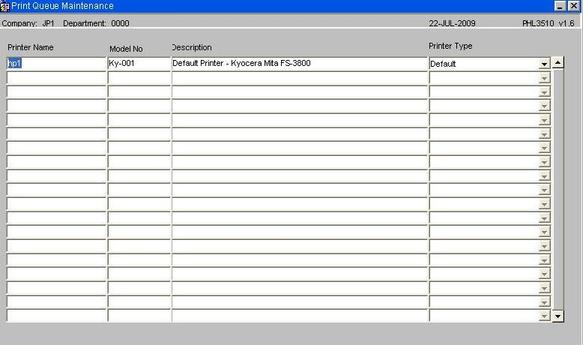
| Field Name | Description | Options | Generic Value |
|---|---|---|---|
| Printer Name | Name of the printer as held on the server | The field is case sensitive and must match the name on the server (see below) | Defined by site |
| Model No | Model Number of the printer | Free text field | Defined by site |
| Description | Free text field | Printer name as known in the warehouse | Defined by site |
| Printer Type | As selected from the drop down list | Default - HP Laser Jet - Line Printer |
Printer Groups (PHL3520)
The screen is used to group printers together, which might be by type, such as all zebra printers or possibly by area such as a warehouse or an area within a warehouse.
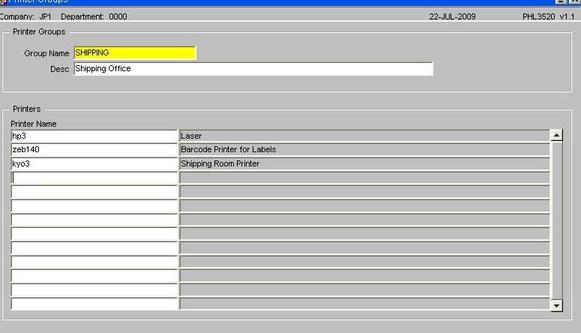
| Field Name | Description | Options | Generic Value |
|---|---|---|---|
| Printer Name | Name of the printer as held on the server | The field is case sensitive and must match the name on the server (see below) | Defined by site |
| Group Name | Specifies the group name for the selected printers | 20 character free text field | Defined by site |
| Desc | Descriptive name of the Printer group | 180 character free text field | Defined by site |
| Printer Name | The Printer name as held on the server | Must exist in Print Queue Maintenance | Selection from LOV of existing printers |
Output Manager (Runjob)
This screen allows the user to specify the device the print job is to be sent to, such as to screen or to a printer etc.
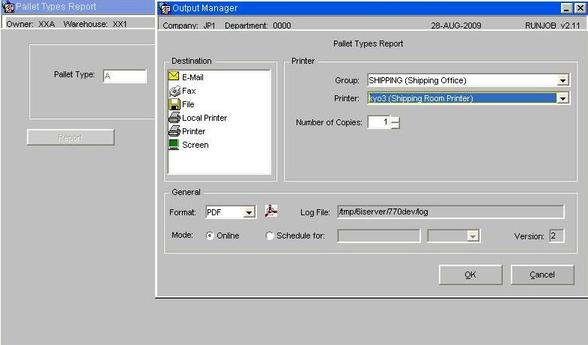
The output manger will default in the last Printer Group and Printer used, though there is the option to select an alternative if required.
Default Printers Maintenance (WHS0002)
The form is used to assign a default printer for specific documentation such as a report or label print to a user.
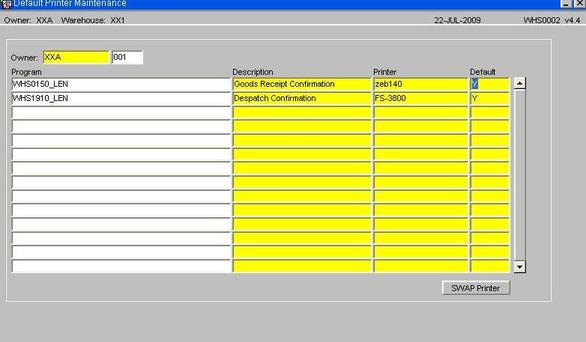
![]() Note: Not all programs, reports and label formats are called from this screen. Below is a list of current programs which use this functionality. Aptean will advise which report and label formats can be used.
Note: Not all programs, reports and label formats are called from this screen. Below is a list of current programs which use this functionality. Aptean will advise which report and label formats can be used.
| Field Name | Description | Options | Generic Value |
|---|---|---|---|
| Owner | Client or owner code as set-up on the system | The user will be able to select from a list of valid owner codes | Defined by site |
| Program | The calling program that will generate the report or label output | The program id is entered followed by an underscore character and the user id of the person who will require the print option. | Existing program that can call the Output Manager |
| Description | Description of the process as entered in the program field | Will default from system level information | N/a |
| Printer | The default printer the print job is to be sent to | As maintained in Printer Queue Maintenance | Defined by the client |
| Buttons | |||
| SWAP Printer | Allows the user to change a printer for another one without having to change each line. | ||
The following is a table of existing programs that are called by the Default Printer Maintenance Screen:
| Calling Program | Description |
|---|---|
| WHS0150 | Goods Receipt - Conf |
| WHS0520 | Generated Pallet Movements |
| WHS0530 | Driver Ticket Reprint |
| WHS0630 | Stock Adjustments |
| WHS0700 | Stock Movements |
| WHS0710 | Generate Stock Movements |
| WHS0915 | Pallet Enquiry |
| WHS1714 | Pick List Confirmation |
| WHS1900 | Despatch Print |
| WHS1910 | Despatch by Route/Load |
| WHS1941 | Shipment Label Print |
| WHS1945 | Order Packing |
| WHS2054 | Change Ownership of Stock |
| WHS7886 | Goods Receipt Using RDT |
| WHR1702 | Picking Label Program |
| WHS1700 | Pick List |
| WHS1710 | Pick List Confirmation |
| WHS1721 | Packing List |
Printer Address Maintenance (PHL3530)
Used to automatically send print jobs to an external 3rd party server for printing, this is achieved by sending a flat file directly via ftp, circumventing the need to run the job through the XF monitor process.
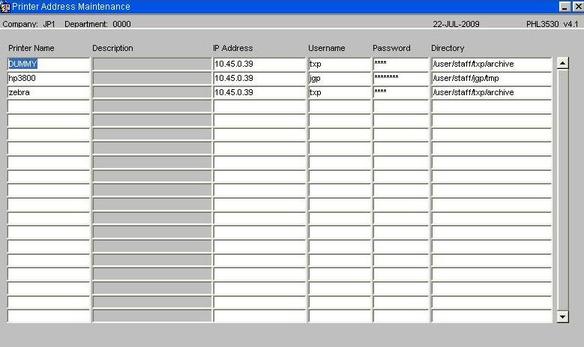
| Field Name | Description | Options | Generic Value |
|---|---|---|---|
| Printer Name | Name of the printer as held on the server | Printer associated with a specific packing station or stations | Defined by site |
| I.P. Address | I.P. address of the external server | Defined by site | |
| Username | Username of the account on the external server | Defined by site | |
| Password | Password of the account on the server | Defined by site | |
| Directory | Directory where the print job is to be delivered | Defined by site |